The first 2015 italian Twitter Webinar hosted by #TwitterAcademy ended a couple hours ago: it was mostly focused on an extensive overview of the two monitoring/advertising platforms granted by Twitter to its business-oriented end-users: analytics.twitter.com and ads.twitter.com, both of them accessible using our very own standard Twitter account.
The analytics.twitter.com platform is a free web tool allowing the users to effectively analyze the outcome of each of their tweets, as well to measure their interaction rate:
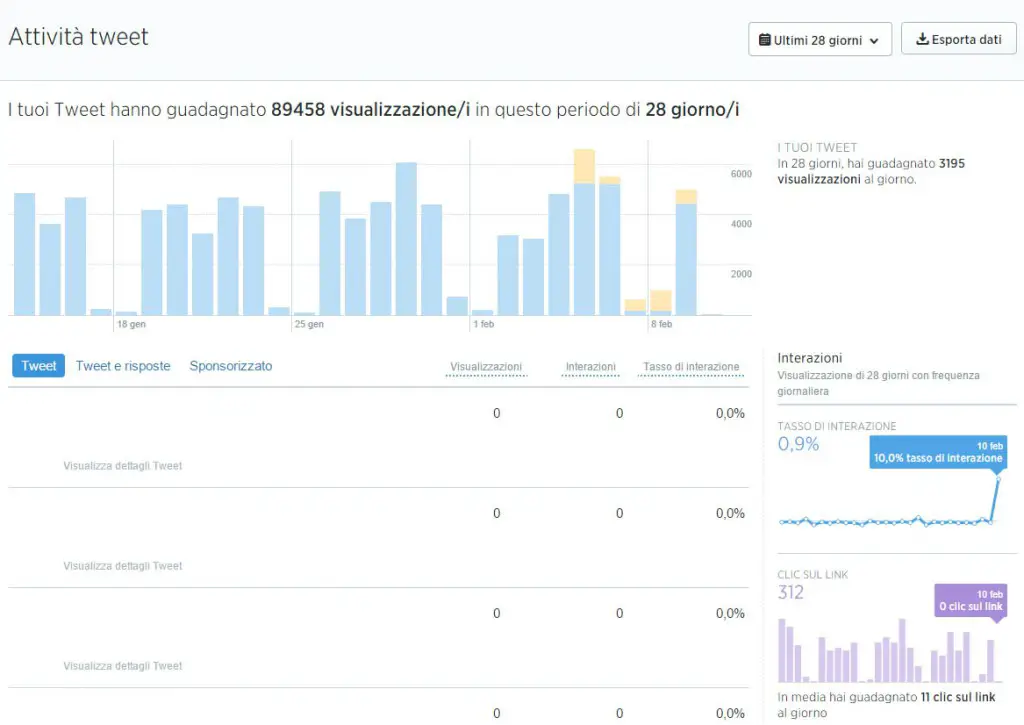
Besides the starting page, which features an extensive overview of all our recent Twitter activities, we can also access to the Follower dashboard: there, among an historical activity chart, we can obtain some interesting intel about our followers behaviours and habits. We can see their interest, their home country/zone, their gender and, most importantly, an aggregated list of any other Twitter account they're also following: this could easily be the key we need in order to know better our followers and learn how to pinpoint our tweet contents to better suit their needs.
It's worth to mention that all these data can be easily exported in .CSV format for further analysis using the export button in the main menu.
One of the most interesting features of the Analytics platform is the single tweet analysis, a popup overview contaning a lot of useful details about the selected tweet: views breakdown, answers, retweets, clicks, favs and more. These are all important info to help us to understand if that specific tweet managed to hit the mark or not, being useful to our followers and, most importantly, reaching out new potential users.
The Tweet details popup panel also contains the new QuickPromote feature, a commercial tool that allow us to create a minimalistic single-tweet campaign with a single click. It works in a very simple way: you choose a price plan and the tweet will be shown to potential followers until it reaches the expected views/interaction revenue - the more you pay, the most you'll get. The webinar author suggested to use this feature to maximize the outcome of our "best" tweets in terms of interaction between our followers: meaning that we can use our already faithful user base to find the tweets that are arguably worth to be promoted, filtering out the less catching ones.
In order to use the QuickPromote feature we need to set up a payment option on our account. In order to do that we need to access to the other web platform presented by the webinar: ads.twitter.com, a business-level web tool we can use to create, manage and promote our commercial campaigns on Twitter :
According to the webinar, the advertising platform is the tool we can use if we want to effectively setup a business on Twitter. There we can do campaign planning, metrics & conversions analysis, conversion rate measurements, extensive stats and much more. It shares the same logic - and terminology - used by the Facebook for Business platform, so it shouldn't be a problem to learn how to effectively use it.
Needless to say, all the ads data shown by the various dashboard can also be exported in .CSV format for further analysis.
Besides the extensive overview of these two platforms, the webinar focused on pointing out some useful key concepts to help anyone interested in using twitter in a more effective way. In case you missed it, here's a quick summary of what you need to do:
- Keep an eye on your followers' interests: if you want to make them happy and boost their interactions you need to write your tweets according to their agenda: that's the main purpose of the Follower dashboard.
- Geo-localize your campaigns: this is mostly important for promotions, special offers, commercial-related stuff and every time we need to fire our bullets to actual targets.
- Observe those followed by our followers: here's another thing we can do via the the Follower dashboard. We can learn to our "competitors", see what our followers tend to like/interact most and use these infos to write interesting stuff ourselves.
- Remember that the followers community constantly evolves. Twitter is a lively, ever-changing experience: just like the web. People interests, behaviour and tendencies are subject to changes, and we need to react accordingly. That's why we need to constantly keep ourselves up-to-date, and there's only one way to do so: act like we are our very first follower. As long as we manage to do so, we will be able to write enticing contents that will most likely pay off in terms of interactions / click / views and more.
QUESTIONS and ANSWERS
Here's a brief list of the questions tweeted by the webinar viewers, followed by the author's answers:
What's the "Tweet Interaction Rate" and how is it calculated?
The tweet interaction rate is tue sum of all the interactions (retweets/answers/etc.) divided by its total views number. For example, a Tweet with 30 views and 3 interactions will have an Interaction Rate of 10%.
It's advisable to use rich media elements (imags, video, cards) in our tweets?
Rich media usage is always advisable, as multimedia content usually grants a substantially higher interaction rate. The content of a tweet containing a nice picture or a catchy video will be probably seen as more interesting by most users: that's why using media contents, whenever possible, is always encouraged.
What are the Twitter Cards and why I should use them?
They are a rich media content featuring an image, a text and a button in a block placed next to a tweet. A tweet with a card can substantialy boost its interaction rate. For more informations about Twitter Cards you can go to the the official guide. Twitter Cards will also be the main topic of the next Twitter Webinar: be sure to not miss it!
When will the next webinar be held?
The Twitter Cards webinar has not been announced yet. To keep yourself updated on Twitter Italia & Twitter Academy webinars you can use the #TwitterAcademy hashtag.
Where can I find other italian webinars?
All the 2014 Italian Webinars are available from this page of the Twitter blog.
A special thanks to @petrussola, author of the webinar and a valid speaker. See you next time!

