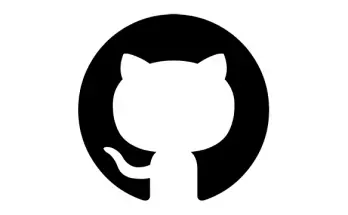Web development is becoming one of the fastest growing industries due to the increasing importance of the internet in doing business. But as the industry is developing, it’s becoming more and more complex. This mandates the need to be updated with the latest technological advances made in the field in order to simplify the work and make it easier to adapt to the changing environment. But with the number of web development tools available, finding the best software to get a job done can be difficult. Here’s a list to help you get started.
CSS Pre-Processors
Although CSS is easy to write but as the project size grows larger, you may need to handle multiple stylesheets and, in that situation, it becomes difficult to handle the thousands of CSS Lines.
This is where CSS Pre-Processors came of great use. They allow users to write CSS in programming fashion with Variables and Functions, which is then compiled into browser-compliant CSS format. There are a number of CSS pre-processor like Sass, LESS, Stylus and Myth which are commonly used by most php development companies nowadays.
Template Engine
It’s easy to create a static HTML page. However, if the project forces you to have multiple HTML pages to handle, it will be hard to control the situation. It can become quite tricky to handle all the different operations on each page, so it is better to use a Template Engine instead. There are multiple Template Engines available these days such as Kit, Handlebars and Jade, each with their own advantages. Evaluate their characteristics and your need together in order to find the one suitable for our use.
Task Runners
A website often has functions that need to be done repeatedly like minification, compilation, unit testing, linting and browser refreshing. Instead of manually doing them, again and again, they can be automated through the use of a Task Runner, such as Grunt and Gulp. There are now many plugins to automate almost anything in Grunt.
Synchronised Testing Tool
This tool is completely necessary in order to build a mobile optimized website. If there are a lot of devices checking into your website you will need Synchronized testing which allows you to test your website on multiple devices at the same time. Browser reloading, clicking scrolling and other interactions reflected in all the devices simultaneously to saving you a lot of time. Some applications to be used are BrowserSync and Ghostlab.
Development Toolkit
A development toolkit has the responsibility to put together a number of tools in one application. If you are not comfortable with grunt, a GUI application would be the preferred tool for you.
Codekit is the pioneer is such type of applications and includes LESS, Sass, Kit, Jade, Siml, Uglify, Bowser and a lot more. But Codekit is an OSX-only app: you can use Prepos for windows, and Koala for Linux.
Sublime Text
It is a first-rate code editor that features a well-designed, very efficient and an ultra-speedy interface. There are several applications that do this but sublime text does it the best. Its success lies in its vast array of keyboard shortcuts that gives the ability to perform simultaneous editing as well as makes it speedy and easier to navigate through files, symbols and lines.
Chrome Developer Tools
Google has created a Chrome Developer Tool that is built-in in both Chrome and Safari, and allow a developer to access into internal of their web application. Also, a palette of network tools can help in optimizing the loading flows and also a timeline helps in getting greater understanding of what the browser is doing. It lets you edit HTML and CSS along with checking our performance. They even have a YouTube channel to help you in enhancing your performance.
JQuery
jQuery came in 2006 and replaced JavaScript, which was a complicated and unapproachable syntax, with a fast, small, cross platform JavaScript library that simplified the front-end process. It abstracted a lot of functionality and allowed greater scope to create animations and adding plugins or simply navigating through documents.
GitHub
Every developer’s nightmare is to screw up a new project feature you were working on. In these cases, Version Control Systems, more specifically, GitHub can help you. This service lets you view any changes you have made or even go back to the previous state. It also boasts about its rich open source development community.
Angular.js
HTML is an essential tool for a developer but it has one major flaw: it was not designed to manage dynamic views. Angular.js, which is an open source web application framework, lets you extend your application’s HTML syntax resulting in a more expressive readable and quick to develop the environment that could not have been built with HTML alone. In case you need a decent book to get you started with Angular 5, check out ASP.NET Core 2 and Angular 5 by Packt Publishing, which was a worldwide Amazon bestseller with more than 10.000 copies sold in the first few months.