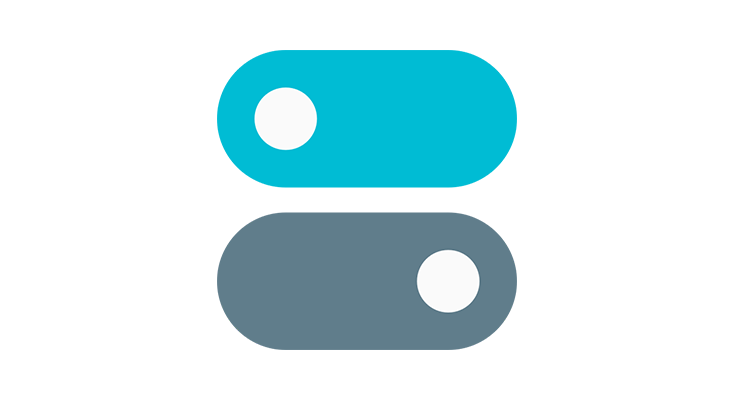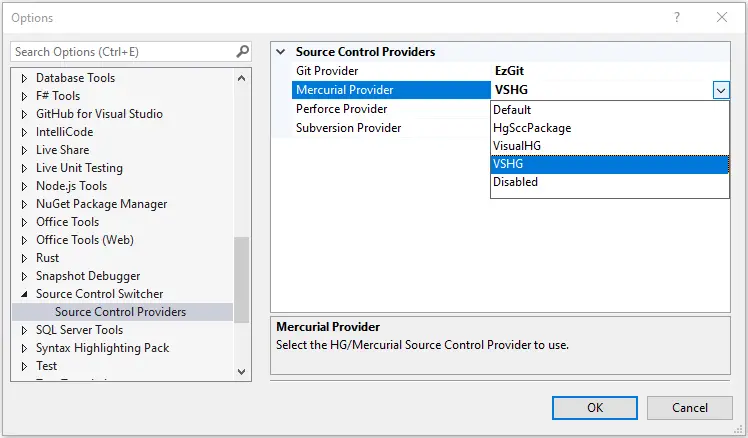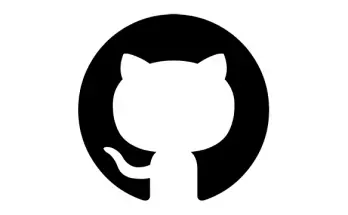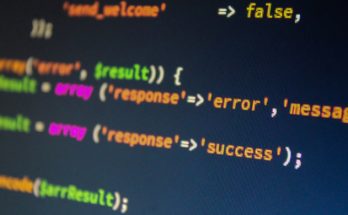Today we're finally releasing Source Control Switcher, a lightweight Visual Studio Extension that automatically sets the Source Control Provider according to the one used by the current Visual Studio project.
All you need to do is to set your favourite defaults using the extension's dedicated Source Control Switcher option tab, which will be added to your Visual Studio Tools -> Options panel upon install, as in the screenshot below:
Once done, your favourite Source Control Provider will be automatically set everytime you open an existing project or solution.
Alternatively, you can use the Default feature to let the extension automatically pick a suitable Source Control Client among those installed on your system. This is often the best choice if you've only installed a single client/extension for each Source Control Provider.
Supported Source Control Providers are:
- AnkhSVN (Subversion, default);
- VisualSVN (Subversion);
- Visual Studio Tools for Git (Git, default);
- EZ-GIT (Easy Git Integration Tool) (Git);
- Git Source Control Provider (Git);
- HgSccPackage (Mercurial, default);
- VisualHG (Mercurial);
- VSHG (Mercurial);
- P4VS (Helix, default).
More providers can be added, provided they are regular source control providers and there exists an easy way to detect proper RCS type by checking file or directories presence starting from solution root directory.
It supports all Visual Studio versions from 2015 to 2019. License is MIT.
This extension is strongly based to SccAutoSwitcher by Francesco Pretto, which sadly seems to be no longer updated and lack VS2019 support and async loading support (which led me to create this project).