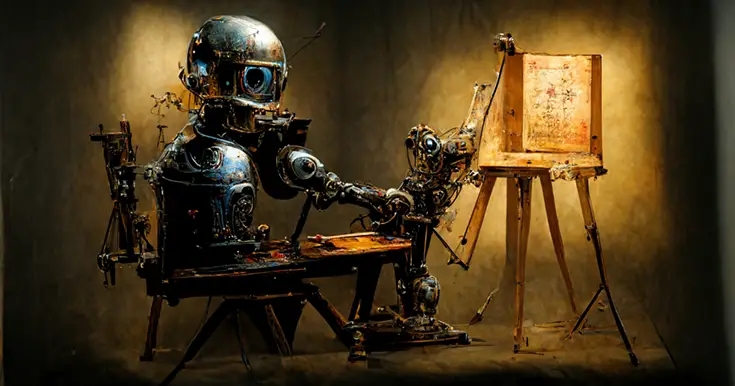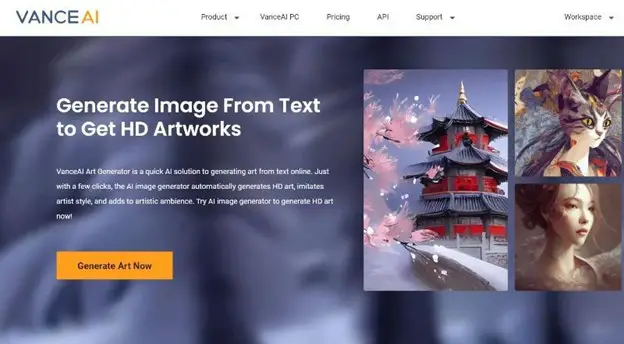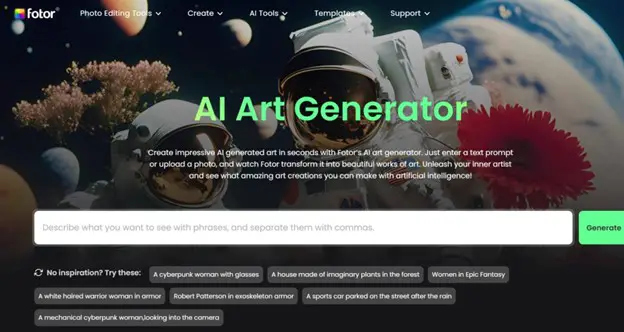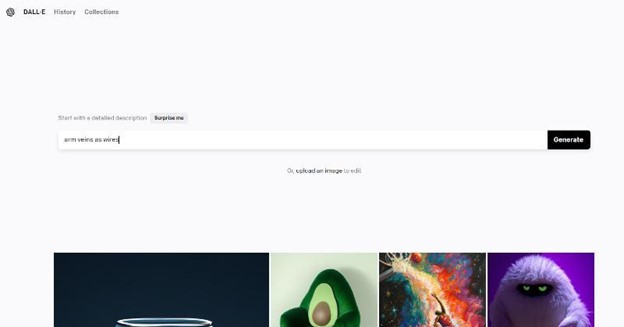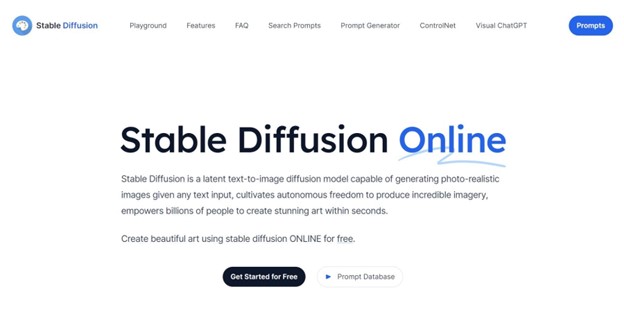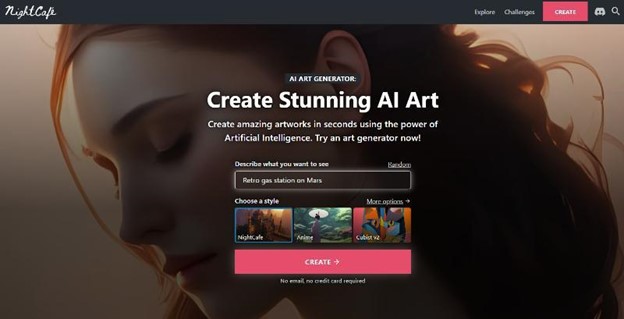AI art generators can turn your creative thoughts into amazing designs. These easy-to-use programs are online. The AI art generator will create your picture from a supplied description. This post will explain how the top AI art generator programs have extra capabilities.
Users can make personalized backgrounds, marketing social media posts, graphic designs, and more using AI drawing tools. VanceAI AI Art Generator and its application will also be covered.
AI Art Generator Summary
An AI art generator software creates artwork from user descriptions using powerful Machine Learning and AI algorithms. It can also analyze and process current art to develop new designs using Generative Adversarial Networks (GANs).
AI art generators create landscape photos and unique artwork: most online AI picture generator applications can create good images from text, letting users input artist-specific styles for more exact results.
For instance, an artist wants to make a new piece for a client but has no inspiration. They can use an AI art generator to explore styles and make text-based art. The artist can choose a style like abstract, cubism, or impressionism, then input some basic characteristics like color scheme or texture.
Useful AI Art Generators List
- VanceAI Art Generator
- Fotor AI Art Generator
- DALL-E
- Stable Diffusion
- Night Café
1. VanceAI Art Generator
Why it passed:
- Privacy and Security: VanceAI Art Generator prioritizes privacy and security. Advanced encryption protects user data from unauthorized access. This utility protects data.
- Variety of Output: The VanceAI Art Generator lets users customize their artwork by selecting picture types, artist styles, and image styles. Users can also choose the image resolution that suits them, providing them full control over the output.
- Upload Reference Photo: If the options and settings are overwhelming, users can upload a photograph of their intended output. This image is one of the top AI art generating characteristics since it guides the algorithm.
- Time-Saving: VanceAI Art Generator lets people create art in seconds, saving time and effort. This helps individuals with limited time and deadlines.
Pros
- The VanceAI Art Generator's features, including the Workspace, improve the tool and the generated art.
- This tool generates outputs swiftly and flawlessly without user experience. For high-quality art, it's ideal.
- This program lets users submit reference photographs for reference. This feature improves AI algorithm outputs.
- In addition to Art Generator, VanceAI offers image editing tools. VanceAI PC, a downloadable software version of the internet platform, and VanceAI JA, a Japanese website, improve user accessibility.
- VanceAI also launched VancePDF.com, a web-based PDF processing application. VanceAI Photo Editor, an AI-powered image editor, is available on the website.
Cons
- The tool previews Art Styles and other Workspace options.
VanceAI Art Generator: Text-to-Image Tutorial
- Step 1: Visit VanceAI Art Generator and enter the Workspace to begin creating art. This app starts the art-creating process with simple steps.
- Step 2: In the Workspace, you can describe and customize your artwork. Users can customize these settings. After finishing, press Create to generate the final artwork.
- Step 3: The AI drawing tool will generate artwork, which you can review on the screen. Download and use the image.
Pricing
VanceAI users receive three monthly picture credits to use across all tools. VanceAI offers several subscription programs for those who need more credits than the free allocation. VanceAI's cheapest monthly package offers 100 picture credits and unique features for $4.95.
2. Fotor AI Art Generator
Why it passed:
- Powerful AI: Fotor is one of the top AI art generation apps for graphics. It creates detailed photos quickly. The tool's powerful AI algorithm generates precise and accurate outcomes. It lets users make unique artworks.
- User Support: Fotor offers great user support. It has an extensive FAQ, tutorials, and a 24/7 customer service team. This makes utilizing the tool easy.
- Great UI Design: Fotor's UI is attractive and functional. Most users can learn the platform fast thanks to the straightforward UI. It's easy to use.
- Inexpensive: Fotor AI Art Generator delivers high-quality results at an inexpensive price. Fotor is cheaper than other AI art generation software.
Pros
- Like VanceAI, Fotor AI Art Generator has an attractive user interface. The platform's intuitive design improves usability.
- It produces the best AI art-generating outcomes. High-resolution photos are produced.
Cons
- Fotor's free tool has several paid features. This limits people who want to customize everything.
3. Dall-E
Why it passed:
- Impressive Outputs: Dall-E's AI art-generating program creates realistic and detailed graphics from text descriptions. Dall-E can make magnificent visuals from complex descriptions.
- Versatility: Dall-E can be used in product design, fashion, and architecture, as well as art. It is great for conceptual designs and visualizing concepts.
- Versatile Tool: Dall-E gives users the creative freedom to enter any type of text. Users can make custom artwork with this function.
Pros
- The website is simple and responsive.
Cons
- The application lacks some customization features included in Fotor and VanceAI, which may limit user creativity.
4. Stable Diffusion
Why it passed:
- Large Library of Prompts: Stable Diffusion's art generator offers several prompts. Users can readily get inspiration for their artwork regardless of their interests. Users can always find anything they enjoy with so many prompts.
- Mobile Compatibility: Stable Diffusion's art generation tool is mobile-compatible. The product offers a mobile app for on-the-go users. If they have their phones, users can make art anywhere.
- User-Friendly Interface: The platform is straightforward to use. Users may easily access the tools they need and produce their artwork. The UI is also simple and easy to use.
Pros
- Users can easily learn the platform's UI.
- The AI picture generator makes numerous copies of the required art, giving users more options.
Cons
- High traffic can block features like advanced customization options below the image.
5. Night Café
Why it passed:
- High-Resolution Images: Night Cafe AI can generate high-resolution digital art. For artists who need 4K photos, the tool is ideal.
- Quality Results: Night Cafe AI's powerful algorithms produce high-quality digital art. The tool's results seem like professional art. This tool is great for quality-minded artists.
- User-Friendly Interface: Both beginners and experts can use the tool's simple interface. Digital art creation is easy, letting consumers focus on their creativity rather than technology.
Pros
- It allows users to share their work and comment on others. This tool lets users share expertise and inspiration.
- For rapid and outstanding results, it delivers high-quality graphics in seconds.
Cons
- The free tool has less creative choices than other platforms.
Comparison
| Categories | VanceAI Art Generator | Fotor AI Art Generator | Dall-E | Stable Diffusion | Night Café |
| Price | Monthly $4.95 for 100 image credits | $7.19 monthly | 115 image credits cost $15 | Mostly free | 100 image credits cost $4.79 monthly. |
| Performance | Good at dreamy pictures but not sharply drawn visuals. | Usually produces high-quality outcomes. | Really good performance. | Provides decent looking outcomes. | Offers cool looking visuals. |
| Features | The reference image upload is great. | Many features. | Fewer than VancAI or Fotor. | Lacking features. | The community based features are good. |
| UI Design | Easy-to-use UI. | Cool looking UI design. | Simple to use UI design. | Simple UI design. | Good UI design. |
Final Verdict
An AI picture generator can easily create art from text and other variables. It takes a lot of creativity to make appealing marketing graphics and visuals. Although an AI image generator requires user input, it saves time and is useful. AI art generators, like other AI tools, can help artists swiftly generate fresh ideas and perspectives. Thus, an artist and AI art generator is best.