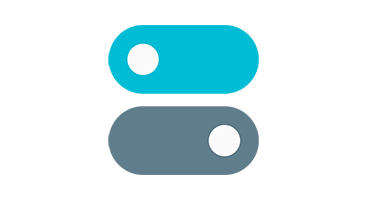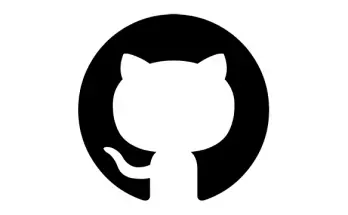Despite being an eager user of Visual Studio since 2001, I have never used many extensions - just those who I found really meaningful to improve my overall VS experience. In this article I put together the first ones I always download every time I happen to reinstall a Visual Studio instance. Those tools either speed up my development time or provide a great addition to the VS basic features: i strongly suggest to try them, as long as they impact what you actually do with Visual Studio.
For each one of them I added a link to the Visual Studio Marketplace page, the author name or nickname, a brief description of what it does / why it's great, and (if available) the source code link.
- Bundler & Minifier by Mads Kristensen. A Visual Studio extension that let's you configure bundling and minification of JS, CSS and HTML files. It bundles CSS, JavaScript or HTML files into a single output file, and it also handles the minifying tasks for these files as well. The source code is freely available on GitHub.
- File Icons by Mads Kristensen. Adds icons for files that are not recognized by Solution Explorer: although not being a game changer, this extension can be incredibly useful to quickly visualize the file types you're looking for, especially for those project when you're dealing with a lot of different file types. The source code is freely available on GitHub.
- GitHub Extension for Visual Studio, by GitHub. The easiest way to connect to your GitHub repositories in Visual Studio, with 2FA support (no need for personal API tokens) and a lot of useful features and shortcuts: simply a must for whoever works with GitHub. Needless to say, the source code is freely available on GitHub.
- Git Tools 2019 by yysun. A Visual Studio extension that integrates a few more git tools to Visual Studio 2019, including the Git Changes Window and menus to launch Git Bash, Git Extensions and TortoiseGit. The source code is freely available on GitHub.
- IgnoreFiles (aka .ignore) by Mads Kristensen. A tiny, yet very useful extension that makes it painless to handle all types of .ignore files such as .gitignore, .tfignore, and so on. This is very useful if you handle multiple SCM at the same time (such as GIT, HG, SVN and so on). The source code is freely available on GitHub.
- Markdown Editor by Mads Kristensen. A full featured Markdown editor with live preview and syntax highlighting: it also supports GitHub flavored Markdown. The rendering engine is based upon by Markdig, arguably the best markdown parser out there. The source code is freely available on GitHub.
- Open Command Line by Mads Kristensen. Opens a command line at the root of the project. Support for all consoles such as CMD, PowerShell, Bash etc. Provides syntax highlighting, Intellisense and execution of .cmd and .bat files.
- PHP Tools for Visual Studio 2019, by DEVSENSE. Simply the best PHP extension available for Visual Studio since its debut on VS2010, at least in my own opinion. PHP Tools for Visual Studio transparently integrate into Microsoft Visual Studio and extend it with the support for PHP language: the extension is focused on developer productivity respecting conventions. It understands the code, provides smart code completion, quick navigation, error checking, code validation, code formatting, integrated PHP manual, built-in web server, debugging support, test explorer integration, composer package manager, and more. Sadly, it's not free or open-source, but at least it comes with a 30-day trial before having to purchase it. This is the only commercial VS extension I ever bought in my entire life and I don't regret it, because it's way better than anything else available: the only real alternative, at least basing on what I've found as of today, would be ditching VS entirely for PHP development and switch to Visual Studio Code, which has plenty of free PHP extensions for syntax highlightning, symbols navigation and the likes.
- Syntax Highlighter, by Evgeniy Peshkov. Although not 100% necessary, this extension adds syntax highlighting and snippet support for a wide variety of programming languages such as Clojure, Go, Jade, Lua, Swift, Ruby, Rust and many more. If you use VS2019 for many different languages, and if you like syntax highlighting, you will definitely love it. The syntax highlighting engine is based on Tree-Sitter, a great open-source parser generator tool and incremental parsing library. The source code is freely available on GitHub.
- Syntax Highlighting Pack, by Mads Kristensen. A viable alternative to the Syntax Highlighter extension by Evgeniy Peshkov described above. The source code is freely available on GitHub.
- VSHG by Dobromir Popov. This is basically a rewrite of the good old VisualHG extension by Bernrd Schrader, originally available since VS2005 and updated up to VS2015 before disappearing. This fork makes it available for VS2017 and upwards, thus including VS2019. It goes without saying that you're going to need it only if you're using Mercurial/HG, otherwise just stick with Git Tools 2019 or other SCM-specific extensions. The source code is freely available on GitHub.
- Web Compiler by Mads Kristensen. I mostly use it to compile my LESS and/or SASS files, but this neat extension also handles JSX, ES6 and (Iced)CoffeeScript files. Its distinctive set of features include: Error List integration, MSBuild support for CI scenarios, customizable minification options, shortcuts support, Task Runner Explorer integration, command-line interface, and more! The source code is freely available on GitHub.
Last but not least, I would like to suggest our very own Visual Studio extension: Source Control Switcher, a lightweight tool for VS2019, VS2017 and VS2015 which can be used to automatically set the Source Control Client according to the provider used by the current Visual Studio project. If you frequently work with multiple projects with different Source Control Managers (GIT, Mercurial, SVN, Helix, and so on), there's a high chance you'll find our extension worth a try.
If you find Source Control Switcher useful enough, feel free to rate it on the Visual Studio Marketplace and/or send us a hug using the comment section below. It goes without saying that the source code is freely available on GitHub under MIT license.
Conclusion
That's it, at least for now: do you have further extensions you would like to recommend? Feel free to write your suggestions in the Comments section!