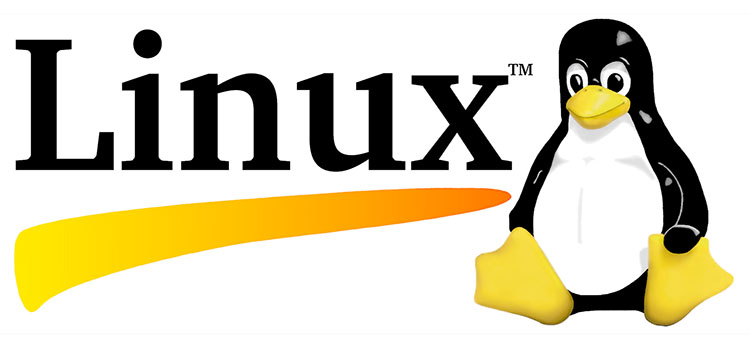Table of Contents
Data is one of the most valuable assets in a business, making data loss occurrences a seemingly unbearable nightmare. Why do most business executives consider these instances of data loss to be a worst-case scenario? In short, when data is lost, it translates to the following:
- Lost revenue
- Lost time
- Lost working files
- Lost contacts
- Lost client and vendor information
After data loss, there comes the arduous task of recovery (unless you’re planning to throw your hands up in defeat and accept your inevitable doom). What is data recovery? By definition, it’s any effort exerted to salvage data that you can’t recover from your server or computer.
Ask any IT professional, and they’ll tell you that data recovery isn’t a walk in the park, even for the tech experts. While cloud-servers are a useful resource when backing up data, there’s some sensitive data that you wouldn’t want to host with third-party servers. Due to these exceptions, you risk losing valuable data that’s difficult to recover.
How? There are many reasons you could lose data. Some of these factors are avoidable, but others are simply out of our control. Some of the reasons you could lose data include:
- Virus and malware
- Failing hardware
- Corrupt hard disks
- Theft, fire, and other types of damage
In the unfortunate event that you lose data and applications, what should you do? Whatever your course-of-action, refrain from using your device and resist the temptation to experiment with DIY data recovery methods. For optimal results, notify an expert immediately.
Tips for recovering data for Linux
Thanks to robust software like Linux, data recovery lies within the realm of possibility. Linux, like other software, utilizes high availability clustering for automation and optimization purposes. You can find solutions like this from industry experts like SUSE (www.suse.com) to diversify your data management solutions.
As if that is not enough, Linux has several free tools to help you recover data and applications. Let's discuss some of the Linux tools below.
SystemRescue CD
SystemRescueCD is a Linux restore tool that you use with a bootable USB or CD/DVD drive to recover data after your operating system has crashed. It is also handy when performing tasks like disk partitioning. Its other features that can help in data recovery include:
- Ability to create a booting disk for many operating systems
- Enables archiving of data
- Supports most disk partition formats
Unlike other similar recovery tools, the SystemRescue CD offers a detailed graphical interface to aid your data recovery mission.
Trinity Rescue Kit (TRK)
TRK is a fantastic tool that’s live and cost-free. Use it on your virus-laden machine to successfully recover data and fix damaged files. Note that this tool is command-based, so you’ll need to up your Linux command knowledge to maximize the TRK’s benefits.
Knoppix
Knoppix is an excellent full-blown live distribution by Linux. It is vital for the recovery of data from disks and repairing your damaged system. It has a robust and user-friendly interface that facilitates the ability to mount a drive and copy data to an external source. Again, you’ll need to commit basic Linux commands to memory to capitalize on the benefits of this tool fully. For those users who are relatively inexperienced, follow this tutorial.
GParted Live
GParted Live is a Linux distribution that assists with the recovery of damaged partitions. You can also use it to create, resize, or delete partitions. As an additional benefit, you can use GParted Live on a CD or USB drive, promoting portability and streamlining the data recovery process.
PhotoRec
Have you lost files comprising documents, photos, and videos from your computer? If you want to retrieve them, research the data recovery software PhotoRec. It's free yet incredibly useful in recovering missing files from CD-ROMs and drives. Who says you have to spend an arm and a leg to salvage precious files?
DDrescue
DDrescue is a command-line tool that aims to recover data from good sectors free from damaged partitions. It's relatively automated and, therefore, requires minimum participation from the user. It doesn’t overwrite bad sectors of your partition. However, it's intelligent enough to merge usable data from different copies in efforts to recover your data.
The beauty of Linux restore tools is that it doesn’t matter what operating system you use, as long as your drive is not severely damaged. With such flexibility, these tools can be a vital addition to any enterprise's data recovery plan.
Conclusion
When faced with the sad reality of data loss, you’ll need a robust and dependable recovery tool. Luckily, Linux will come to the rescue during your time of need. With an ample supply of data-retrieving tools, Linux will ensure that you successfully recover precious data. The next time you’re confronted with data loss, don’t fret. Utilize one of the highlighted Linux tools to restore your files and avoid stress-inducing financial crises.