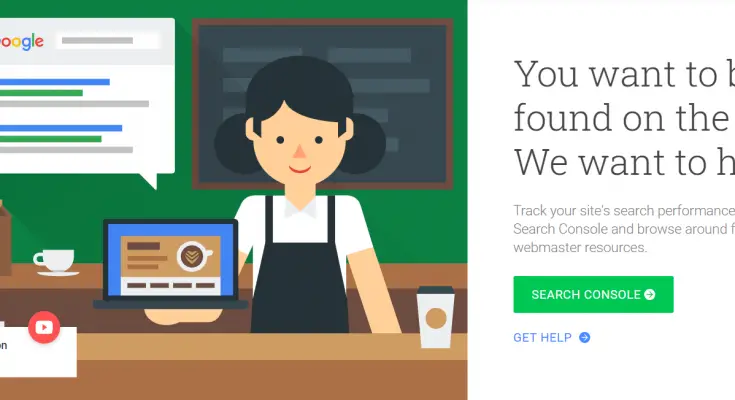Table of Contents
- Google's Search Console Feature List
- Features In-depth Breakdown
- Performance Reports
- Right Analysis of External Links
- Mobile Usability Insights
- Website Architecture
- Better Insights on Keywords
- Add XML Site Map
- Use Rich Snippets to Boost Website Ranking
- Fix Index Coverage and Crawl Errors
- Improve Google Analytics by Combining it with Google Search Console
- Look for Security Issues
- Wrapping Up
In such vast competition, it’s imperative to have a website for a successful business. But it’s even more crucial to be in the top-most position in the google ranking.
But if by any means, the website is not receiving the traffic then you need to find the tool that can improve your SEO: although a good SEO agency can guide you in a better way by providing the required elements which makes the ranking better on google, there's also more than something that you can do on your own.
To improve the website ranking or to increase the website visibility rate, there is no other tool than Google webmaster to give flawless results. This easily accessible and efficient tool is provided by Google to help you to control and troubleshoot your website's appearance in the search results.
Every business has been following new ways so that companies can run the business smoothly and meet customer needs. With the Google Webmaster tool's better evaluation and strategies, you can assist your company to recover from any financial loss in less time.
It uses the Google search console and some different factors to carry out the process of improving the results. By understanding the fundamentals of the primary functions of Google search console, you can easily empower your website SEO. Let's have look at those functions below:
Google's Search Console Feature List
- Google traffic data for the website
- Test if Google can crawl your website
- Click-through rate (CTR) for various sections of the website
- Show websites which are linked to the website
- Re-indexing of updated and new content
- Troubleshoot issues associated with indexing
- Questions that lead visitors to your website
- Percentage of website appearance time in Google search results
- Display alerts while spamming or indexing
- Troubleshoot issues as per AMP
- Troubleshoot issues as per mobile usability
- Troubleshoot issues according to search features
When it is about SEO, you can use the Google webmaster tools with different Google tools, such as Google Ads, Google Trends, and Google Analytics. These tools can examine and enhance different aspects that are essential for website growth. Check those aspects below:
- The website traffic
- Website rankings optimization
- Hold on the web site's search results appearance
- Data to carry out advanced marketing analysis
To solve the website SEO issues, you should emphasize more on conducting small changes to the content. The quality content speaks louder and can appeal to the user. It has the ability to boost website performance with improved organic search results. Certainly, these organic search results grow when the search engine, such as Google understands and positions the content.
Google Search Console: How It Works
Google Search Console is a great help to the webmasters. As a free portal, it reveals how the website appears in Google.com.
Generally, Google saves every webpage recognized by them in the Index. It arises when Google understands the page after retrieving it from the web. The searching process of new web pages is termed as crawling; it is accomplished by following sitemaps, links, and some different methods. Most of the times, Google crawler overlooked some website and it might be because of the below reasons:
- The website is new
- Less number of backlinks
- Website's policy blocks Google from crawling
- Website design is complex for Google to crawl
- Some other error on Google
It is essential to resolve these issues to make your website appear on Google search results. Hence, here, in this article, we are bringing the top ways of optimizing your website with the Google Webmaster tools.
Features In-depth Breakdown
Let's see how we can use the various tools provided by the Google Search Console (previously known as Google Webmaster Tools) platform to optimize our website's SEO.
Performance Reports
Website SEO ranking takes your business to peaks with the help of performance reports. SEO services are giving great help in providing reports, These help to exhibit how well the website is performing on different search results. You can make the performance better by evaluating some factors such as:
- Date: Filter the results by date range. You can also compare date ranges.
- Query: Use specific keywords
- Page: Choose a page that you like to focus on
- Country: Choose the country
- Device: Choose the device
- Evaluate total clicks: The number of people visited on your site
- Total impressions: How many times the content was seen
- Average CTR: Impressions resulted per click
Right Analysis of External Links
To improve the website's legitimacy, you should go for external backlinks. The value of building high-quality links is increasing day by day. The credibility of the domain or website providing you the backlink also has a major role to play. Do not forget- the more well-known and credible the domain or website is giving you the backlinks, the better the backlink quality is.
Here, Google webmasters enable you to track the external links getting to your website and the sources they are evolving from. You can also track the website content which is providing your many backlinks. Even, it lets you track the content that cannot generate the backlinks. Classify the website content in the below two categories
- .The ones producing backlinks
- The ones not producing backlinks
The classification enables you to carry out two things; initially, it shows you which content and pages are working and connecting with the audience and providing you backlinks. Also, it clearly defines that the focus must be on the website section more to improve the traffic. On the second note, the webmasters display the content and page on the website that are not providing any backlinks.
Mobile Usability Insights
The world is mobile now. Most of all visiting your website is using mobile phones as their prime medium. There is no denying to the fact that in 2020, every thriving website will be mobile-friendly. The viewers, these days, like to follow the convenient ways to handle their searches. And of course, the mobile with its smart features enable them to use it whenever and wherever required.
From the mobile-usability section of the search console, the CTR from the mobile phone users can be checked. In addition, the pages with errors and the total number of valid pages can also be viewed.
The top linking texts on the website can be checked from the table in the link section. In addition, these texts and phrases in the future content can boost website performance exceptionally by means of SEO.
Website Architecture
Website architecture plays an important role in how users search and how they navigate the website. Crawlers don't know which pages or posts are most important for your website architecture.
It is possible that sometimes users might not find the information that is required and hence, they prefer to move to some other website. And, this in any manner increases the bounce rate. Consequently, the negative ranking drops the site SERP.
The good website architecture increases the traffic and retention rate by positioning your website higher in the results and increasing the chances of having website links featured in SERPs. You can improve the website ranking by the accessible website architecture and dividing every factor into the categories and further sub-divided into small categories. This improves visibility and hence, makes the website more approachable.
Better Insights on Keywords
Keywords play a vital role in making your website or blog rank higher on search engines. It is advisable to add more SEO friendly keywords and headlines to improve the chances of website crawling.
But, on the other hand, do not ignore other keywords even if they are not ranking you high. Because these are ones that are letting your website appear in search engines and Google is, already considering your website as the best source of information. Here, our concern lies in those queries or keywords that let you stand among 10 to 20 positions in the Google search results.
It is better to create detailed and awesome content because they are the ones that let your page rank higher on SERP in less time.
From the link redirects, you can monitor how many visitors are visiting your website and reading your content. Less CTR shows that the target visitors are not interested in some particular content.
Add XML Site Map
The aim of the XML site map is to notify Google of the URLs on the website that are ready and accessible for crawling.
In many of the cases, the Google crawl spiders discover and index the website on their own without the sitemaps. But, assure that you will do everything correctly and every page of the website is getting indexed.
The sitemap submission assists Google to index the website easily and promptly. There is a misunderstanding that just a large website, such as, an online store requires a sitemap as it contains several web pages.
Even though the new websites that do not contain more backlinks can leverage the sitemaps. It is because Google cannot discover the pages of not a single link back to them.
If you do not have any idea about creating XML sitemaps, then you can consider the Yoast SEO plugins. This plugin can build the sitemaps for you automatically. You just need to click on the link “See the XML sitemap” and copy the sitemap URL. Google furthermore, examines the sitemaps on a timely basis to assure the indexing of all changes.
Use Rich Snippets to Boost Website Ranking
Rich cards and snippets improve the website ranking to a great extent and make your website appear on the Google search result top pages. Several rich snippets are there; ranging from down to media features, down to local packs, sponsored ads, instant answers, etc. Below, we have mentioned the leading reasons to consider rich snippets:
- They easily attract visitors and being more visual, they are more understandable.
- The rich snippets are liable to offer prompt answers to every query.
- Its review rate can increase CTR by 35%.
- Snippets give you the chance to arrive twice in the search results; one with rich snippets and one organically.
- Most of the local businesses leverage the Local 3 Pack.
Considering all, you can write the structured data to make search engines understand the content structure. Thereby, boosting the chances of emerging in rich snippets. Here, we recommend you to integrate the Schema markup to the website to improve the search appearance. As the scheme could be technical and complex, hence, you can consider the Structured Data Markup Header to create the accurate code and Google Tag Manager to include it to the website.
Fix Index Coverage and Crawl Errors
The next reason for adapting the Google Webmaster tools is that it displays the errors that affect the indexation and crawling. And, both of these factors can influence the website SEO.
Lets first consider the index coverage errors; below we have given the list of the same.
- Redirect Error
- Server Error
- Submitted URL marked ‘noindex’
- Submitted URL blocked by robots.txt
- Submitted URL seems to be a Soft 404
- Submitted URL has crawl issue
- Submitted URL not found (404)
- Submitted URL returns unauthorized request (401)
These coverage errors can be fixed by the below ways:
- Test Live URL
- Test robots.txt blocking
- View as a search result
- Validate Fix
- Submit to Index
Other than the coverage errors, there are crawl errors as well. These errors show the broken pages on the website. Generally, 301 redirect is the preferable way to fix these errors.
Improve Google Analytics by Combining it with Google Search Console
We cannot underestimate the power of Google Analytics tools when it is about indexing high. Besides, by integrating it with GSC, you can improve it more. To carry this out, move to the Google Analytics Account and choose the "Admin" section from the lower-left corner. Then, select the "Property Settings" and the “Adjust Search Console” button. Then, click on the “Add” button and insert the website URL.
After that, if you move to the Acquisition report -> Search Console, then you can check the overall keyword data with many clicks, CTR, average position, impressions, etc. in Google Analytics. From here, the landing page performance can also be checked.
Look for Security Issues
Checking the security issues is a must to know the harmful pages on the website. Many a time, the Security Issues report displays "No issues found" message and reveals that there are no problems.
However, there is no harm in analyzing it once, as these types of issues can truly hurt the website, SEO, and reputation as well. The Google Search Console examines the uncommon downloads, harmful downloads, deceptive pages, malware, etc. If there is something wrong, then a warning message is displayed.
Wrapping Up
Above, we have discussed the most useful ways to empower your website SEO using Google Webmaster Tools. These factors help your website to rank better and increase the efficiency of the website on google. Make sure you utilize the tools in the right manner to maintain your current visitors and secure the new ones.
So, what are you waiting for? Implement them by now and supercharge the Search engine optimization!
Hopefully, this article will give you the right knowledge and more benefits. Your suggestions and queries are welcome. Feel free to ask in the comment section below.
Thank you for reading !