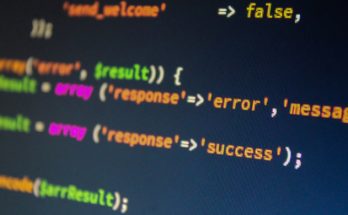If you stumbled upon this post you most likely already know Bootstrap, the award-winning and worldwide-renown open source toolkit for developing with HTML, CSS, and JS. As a matter of fact, you are probably struggling trying to switch from from Bootstrap 3 to Bootstrap 4. Among the many things that have changed (mostly summarized in the official Migration guide) there was the choice to drop the Glyphicons icon font.
If you need icons, the Bootstrap team suggest one of the following alternatives:
- the upstream version of Glyphicons
- Octicons
- Font Awesome
- Other alternatives mentioned in the Extend page
If you're migrating an existing website based on Bootstrap 3.x, the first option definitely seems the most viable one. However, the Glyphicons Basic set - the one available for free - does not cover all the icons which were available in Bootstrap 3.x, which open-source toolkit was granted with the permissions to use the Halflings set (as long as they provide a link and credits info).
Now, since Bootstrap 4 doesn't ship the Glyphicons Halflings set anymore, if you want to use that set you might need to pay: if you don't want to, you are basically forced to migrate from Glyphicons to a viable open-source alternative, such as the aforementioned Octicons and FontAwesome - the latter being personal preference, as its free set is good enough for most projects. However, that will undoubtely require some major HTML code rewrite, because you'll have to perform a manual mapping from something like this:
|
1 2 3 |
<span class="glyphicons glyphicons-home"></span> <span class="glyphicons glyphicons-plus-sign"></span> <span class="glyphicons glyphicons-hand-left"></span> |
to something like this (in case of FontAwesome):
|
1 2 3 |
<span class="fas fa-home"></span> <span class="fas fa-plus-circle"></span> <span class="fas fa-hand-point-left"></span> |
... and so on.
Unfortunately, as you might see, the icon names might also be quite different, hence is not possible to search-and-replace them easily.
bootstrap4-glyphicons
If you're building a brand new project, I strongly suggest to drop the Glyphicons package and to migrate to FontAwesome: not only you'll have more icons, but you'll also have the chance to seamlessly switch from Font icons to SVG icons, which is something that you will hardly ever regret (in case you don't know why, read here).
However, if you're dealing with an existing project which makes an extensive use of the Glyphicons Halflings set, you can do that thanks to the bootstrap4-glyphicons GitHub package, which can be used in two alternative ways: Bootstrap 4+3 and FontAwesome Mapping.
Method #1: Bootstrap 4+3
This workaround leverages the fact that you can still use Bootstrap 3.x in addition to Bootstrap 4 without any issue of sort, as long as you only get only the "glyphicon part". You won't have any license issues, since you'll be actually using Bootstrap 3.
To implement this workaround, download the bootstrap4-glyphicons GitHub package and install it into your web site by adding the following within the <head> element of your page(s):
|
1 |
<link href="/bootstrap4-glyphicons/css/bootstrap-glyphicons.min.css" rel="stylesheet" type="text/css" /> |
That's it.
Method #2: FontAwesome Mapping
This workaround might be useful if you want to replace Glyphicons with FontAwesome without having to do it manually on each and every web page of yours. It could be a good starting point to dismiss the old set, which is something that you will have to do sooner or later anyway - unless you're willing to pay for it.
Now, since any Glyphicon image has (more or less) their FontAwesome equivalent, it means that the various glyphycons* css classes can be mapped to a fa* equivalent of some sort. This is precisely what the /maps/glyphicons-fontawesome.css file is meant to do: it will basically act as a transparent mapping bridge between Glyphicon and FontAwesome.
In order to implement it, download the bootstrap4-glyphicons GitHub package and install it into your web site and add the following within the <head> element of your page(s):
|
1 |
<link href="/bootstrap4-glyphicons/maps/glyphicons-fontawesome.min.css" rel="stylesheet" type="text/css" /> |
The only caveat here is that you'll have to use the font-based icons instead of the SVG alternative (see above), but if you're doing all that it probably means that you're not ready to take the SVG switch yet: there's a much higher chance that you won't like the "new" icons... If you feel like that, the only thing you can do is to implement the Bootstrap 4+3 alternative instead.
References
- GitHub - bootstrap4-glyphicons