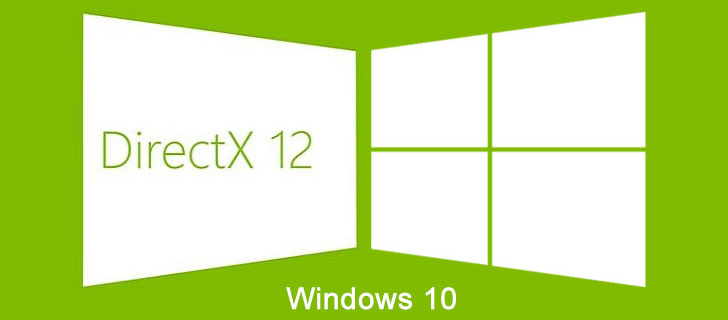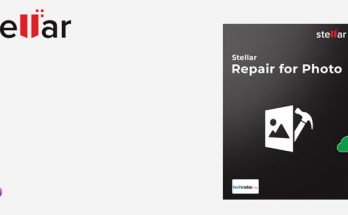If you've stumbled upon this post, chances are that you recently downloaded a DDS image file and you don't know how to open it.
DDS files represent the raster image format used by Microsoft DirectX to store textures and environments. These files can store compressed and uncompressed pixel formats. They are sometimes used for storing Windows desktop backgrounds or wallpapers, as well as for texturing video game unit models. The format was introduced with DirectX 7.0. In DirectX 8.0, the support for volume textures was added. Originally designed for DirectX, it can also be utilized in OpenGL as well via the GLSL (OpenGL Shading Language) ARB texture compression extension. With Direct3D 10, the file format was extended to allow an array of textures to also be included, as well as support for new Direct3D 10.x and 11 texture formats.
DDS files are frequently used in videogames: a good example is Counter-Strike: Global Offensive, also known as CSGO or CS:GO, which uses DDS files for the maps shown within the HUD in-game radar.
To open DDS files you can use one of the following free image viewing softwares:
- NVidia Legacy Texture Tools by NVidia
- XnView by XnSoft
- IrfanView by Irfan Skiljan, providing that the required Plugin Pack is installed as well.
That's it: happy viewing!