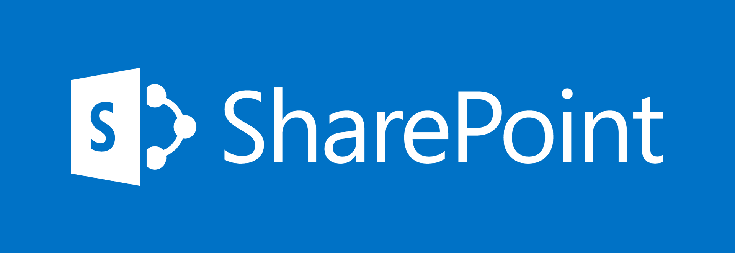Table of Contents
Scheduling to migrate your older version of SharePoint to SharePoint Online? Then this article will shed light on all the possible challenges issues you might face along with the best solutions for a successful SharePoint migration.
It is a common misunderstanding that migrating to an online version is the same as an upgrade to the latest version except the software will be hosted on the cloud. In the other hand, though they both offer similar abilities, they are not equal at all. Below mentioned are some of the challenges faced during SharePoint migration.
Active Directory
The very first difficulty that your business face is the directory condition. Identity groups and directory syncing is going to be the first part of the migration process. If the company’s Active Directory starts to display health issues, chances are that it will decrease the speed of directory synchronization.
Messy Content
The process to migrate SharePoint site from one tenant to another is carried out by the cloud hosting provider. During this process, a common challenge can be with unorganized information. It is typically related to the organization and its users. Often sites, libraries, lists, content types, and content layouts are kept in a messy way. If you have them all properly analysed and structured in an ordered way, the migration becomes much easier. And if not, even this easy process can become a big challenge and time-consuming event for the organization.
Data Storage
Another problem faced during the migration project is the storage of data. If you have less space available for your data, it will surely become a task. Having more space is not a problem, but one needs to make sure that it is correctly organized based on how you want to structure the data.
Bulk Migration
It is likely that the files may not end up in the right location or can get corrupted during the process of migration. There is no universal rule to take care of this but having similar file types kept in precise folders helps. Also, there are third-party tools available in the market that are smart enough to recognize and migrate content based on its type.
Loss of Metadata
While migration, all or some metadata that was previously defined may get misplaced. To overcome this situation, one must carefully define the record of the content, before starting the migration process, and organize it well with the content types.
Customizations
There are various migration tools that are great for migrating to SharePoint Online. Though, having a lot of customizations in your current solution will be a task as you need manual interference at numerous points. The same may hold good for the permission model as most of the things may not get inherited correctly unless a correct detection is conducted. The detection phase will help you shape things that fall outside of third-party migration tools and needs physical migration.
Choosing a valuable partner
Worried about the challenges faced during SharePoint migration and want professionals to take care of it? Contact Apps4Rent now! Apps4Rent is a cloud hosting provider and has helped many clients with successful cloud hosting projects. They plan and execute all aspects of cloud hosting, with a record of 99% ratio of customer satisfaction. The people working for Apps4Rent have also mastered the art of providing Virtual Desktop solutions to their clients and can easily provide you the best WVD Pricing available on the market.