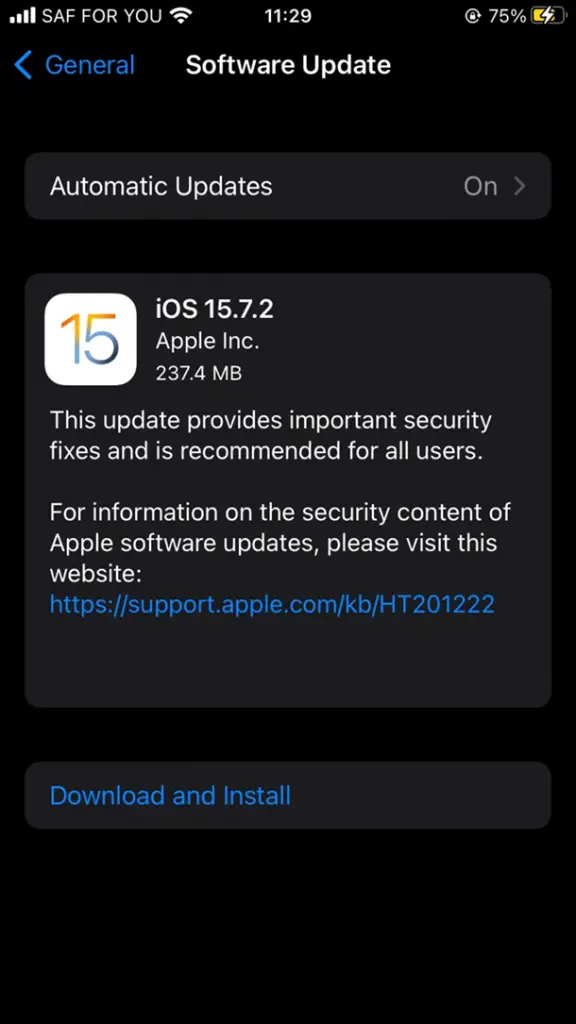Table of Contents
Viruses and malware can cause serious harm to your iPhone. For example, viruses can slow down your device, through viruses hackers can access and delete your personal data, introduce more malicious programs, or even control your device remotely.
As such, you must proactively protect your iPhone from viruses and malware by learning how to detect, remove, and identify them. This article will help you understand the various threats on iPhones, how to check for them, and what measures you can take to keep your device safe.
How Do Viruses and Malware Get to Your Phone?
Viruses and malware can enter your iPhone in a variety of ways. The most common way is downloading apps from untrusted sources, such as unverified websites, or links sent via emails or messages. This can only be done if your iPhone is jailbroken.
Other methods include connecting to an unprotected Wi-Fi network, clicking unknown links, or having someone physically access your device without authorization.
How to Check an iPhone for Viruses?
While you have different ways to check your iPhone for viruses, the easiest way is to monitor the performance of your device. If you notice that your phone is running slowly, crashing randomly, or it takes an unusually long time to start up and open apps, this could indicate malicious programs on your device.
You can also tell if your iPhone has Malware if the battery drains quickly or if there are unexpected pop-ups and you haven't clicked on any suspicious links. Another indication that your phone may be infected is if you notice new apps, files, or folders in your device's storage that you didn't install.
How Do You Remove Viruses and Malware on an iPhone?
If you think your iPhone is infected with a virus or malware, here are some helpful steps to clear the viruses.
Update your iOS
The first line of defense against any virus or malware is ensuring that your operating system is up-to-date. Apple regularly releases software updates to patch security holes and improve the performance of iPhones.
To update your iOS:
- Go to Settings
- Click on General
- Go to Software Update
You will then access a series of instructions to update your iOS.
Factory Reset your Device
If updating your iOS doesn't work, try doing a factory reset. This will restore your iPhone to its original state, removing all malicious software. To do this:
- Go to Settings
- Click on General
- Navigate to Reset
- Select Erase All Content and Settings
Restore Previous Backup
If you don't want to erase all content on your iPhone, try restoring it from a backup. This will restore your phone to the state that it was in at the time of making the backup.
To do this:
- Go to Settings
- Click on General
- Choose Transfer or Reset iPhone
- In the pop-up window, select Restore from Backup
- Choose the backup file you want to restore
- Choose a backup from iCloud, then choose what you want to restore.
These steps help to remove any malware or virus that may have infected your phone from the previous update.
Restart Your Device
Sometimes, restarting your device can help remove the virus.
To do this:
- Go to Settings
- Click on General
- Select Restart, then confirm
This will force close any malicious programs running in the background of your phone, effectively removing them from your device.
Remove Suspicious Apps
If you have recently downloaded an app or received a link that you think might be malicious, it is best to delete it immediately. For example, if you downloaded a game from an unknown website, delete the app and download it again from the App Store.
Install Antivirus Software
You can also install reliable antivirus software on your iPhone to help detect and remove viruses and malware. Again, look for reputable brands and keep the app up-to-date with regular updates. With the proper antivirus protection, you can protect your device from viruses and malware even before they infect your device.
Conclusion
Following these tips can help keep your iPhone safe from viruses and malware.
Remember that the best way to avoid infection is to be wary of suspicious apps and links, only download programs from reliable sources, and always update your iOS when prompted.
With the proper precautions, you can keep your device secure and virus-free.