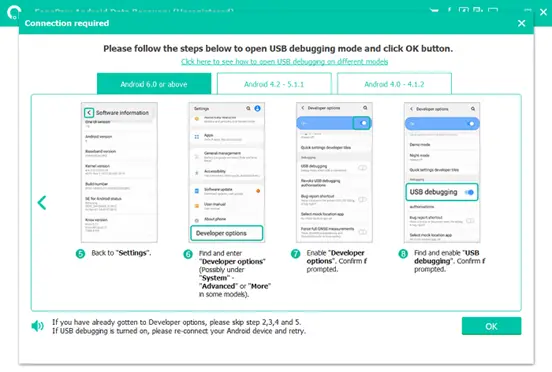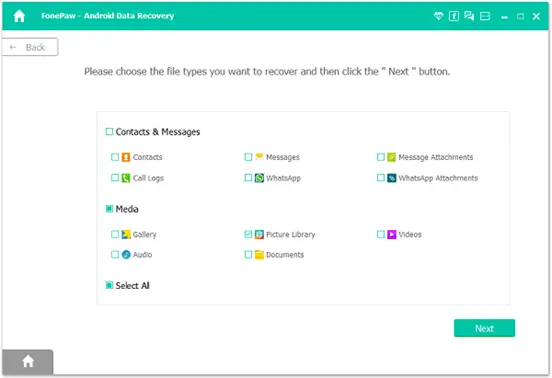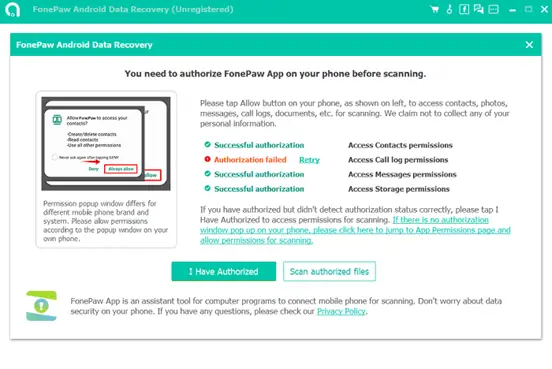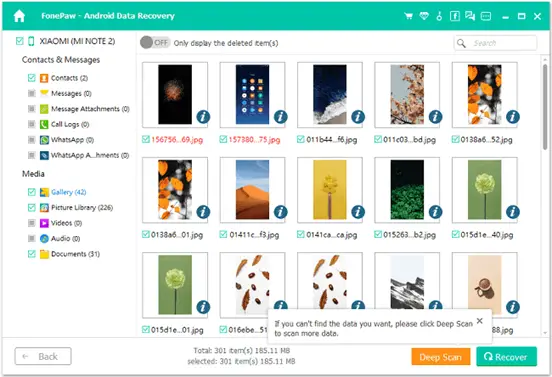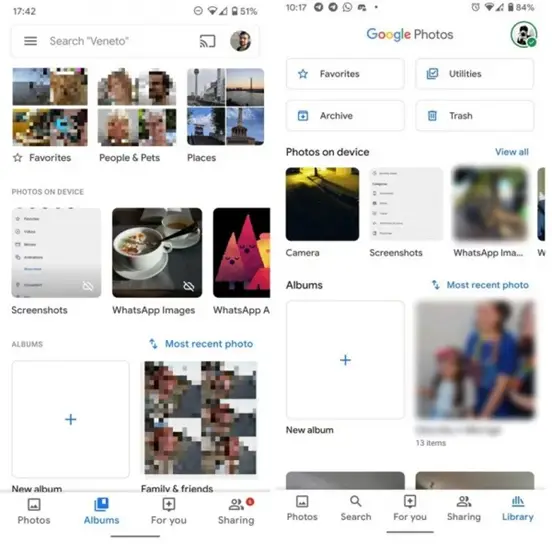Accidentally delete photos from your Android gallery? Don't worry. While recovering permanently deleted photos from the Android gallery without backup may seem challenging, it's not impossible.
This article offers two straightforward, fast, and effective methods to assist you in retrieving permanently deleted photos, either from Android internal storage or from Google Photos.
Accidentally delete photos from your Android gallery? Don't worry. While recovering permanently deleted photos from the Android gallery without backup may seem challenging, it's not impossible.
This article offers two straightforward, fast, and effective methods to assist you in retrieving permanently deleted photos, either from Android internal storage or from Google Photos.
Can I Recover Permanently Deleted Photos from Android Gallery without Backup?
Yes, you can. When you delete photos in Android Gallery initially, they're moved to the "Recently Deleted" folder. Emptying this folder will permanently delete the photos. However, even after permanent deletion, the photos are just hidden and marked as 0 memory usage, awaiting to be overwritten by new data.
So, after permanently deleting photos, it's crucial to stop using your phone as soon as possible to prevent the creation of new files and data. As long as you start photo recovery before they are overwritten, there is a possibility to recover your lost Android photos.
Solution 1. FonePaw Android Data Recovery
The most reliable method to recover permanently deleted photos is by using data recovery software, such as FonePaw Android Data Recovery. This software can not only retrieve deleted photos from the Android internal memory but even recover deleted files from Android SD card. Its powerful scanning functionality ensures that no hidden photos on your Android phone are overlooked.
What makes it particularly appealing is that FonePaw offers a permanently free scanning and preview feature. This helps you confirm whether the desired photos are present on your Android device, allowing you to selectively recover them without affecting the existing data on your phone.
Highlighted Features of FonePaw Android Data Recovery
- Support recovery of all image formats, including jpg, png, gif, bmp, WebP, etc.
- Perfectly retain the original image quality and EXIF information while recovering.
- Compatible with most Android brands like Samsung, Pixel, OnePlus, Sony, Asus, etc.
- Directly recover deleted photos from an Android SD card without a card reader.
- Safeguard your data, 100% clean to use, without any risk of privacy leakage.
Now, just download, install, and launch FonePaw Android Data Recovery on your computer. Follow the steps below to recover permanently deleted photos from Android without backup.
Step 1. Connect your Android phone to the computer. Follow the onscreen instructions to enable USB debugging on your phone.
Step 2. On the next page, choose to scan Gallery and Picture Library. Then click Next.
Step 3. Follow the prompt to install the FonePaw Android app on your Android. And give the app permission to access files on your phone.
Step 4. Click Scan authorized files to scan the permanently deleted photos on your Android phone.
Step 5. After scanning, you can see all the deleted photos listed on the screen. Check the ones you want to recover. Click Recover to get them back.
Solution 2. Google Photos App
If you have previously synced photos from your Android gallery to Google Photos, you can recover them even after they have been permanently deleted from your phone. Follow the steps below to retrieve the photos you permanently deleted within the Google Photos app.
- Launch the Google Photos app.
- Select an album that may contain the photos you permanently deleted. Browse through and locate the photos you wish to recover.
- Once found, tap on the photo, click on the three dots in the upper right corner, and then choose 'Download.' This will download the photo from Google Photos to your Android phone.
Tips:
Google Photos provides the automatic synchronization of your local photos to the cloud. If you enable this feature, every time you capture or save new photos, Google Photos will automatically back them up without the need for manual backup. This serves as an effective measure to prevent photo loss. Whether your local photos are lost or permanently deleted, you can always find their backup copies in Google Photos.
Conclusion
Both of the above solutions can effectively help you recover permanently deleted photos from Android gallery without backup. If you have previously synced photos to Google Photos, you can easily retrieve them from the cloud even after they have been permanently deleted on your Android phone.
If you haven't synced your photos, using FonePaw Android Data Recovery to directly scan your Android phone's internal storage and SD card is the best option. As long as the deleted photos have not been overwritten, FonePaw can assist in getting them back to your phone.