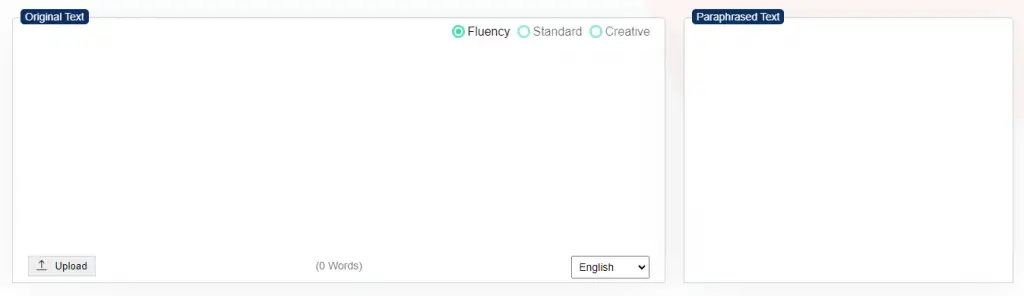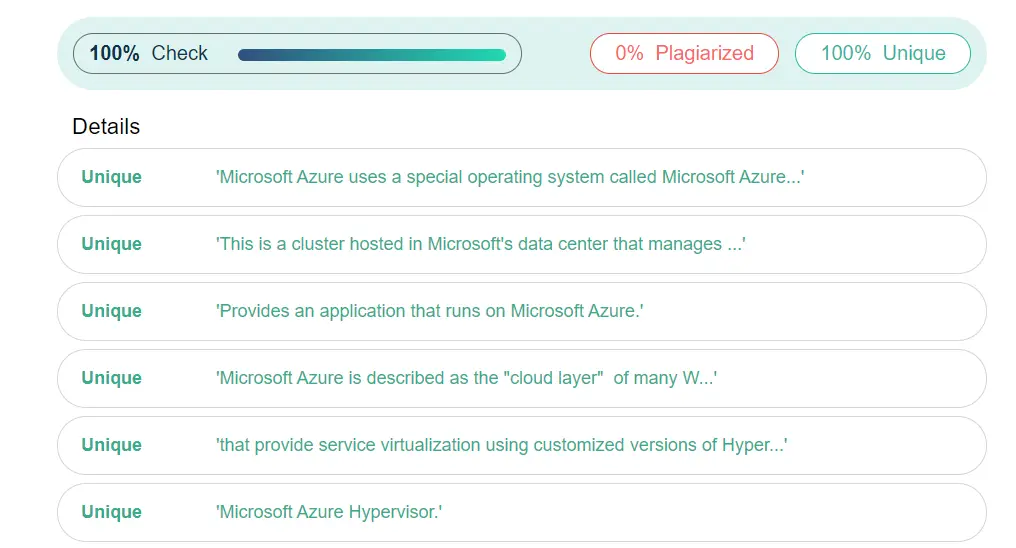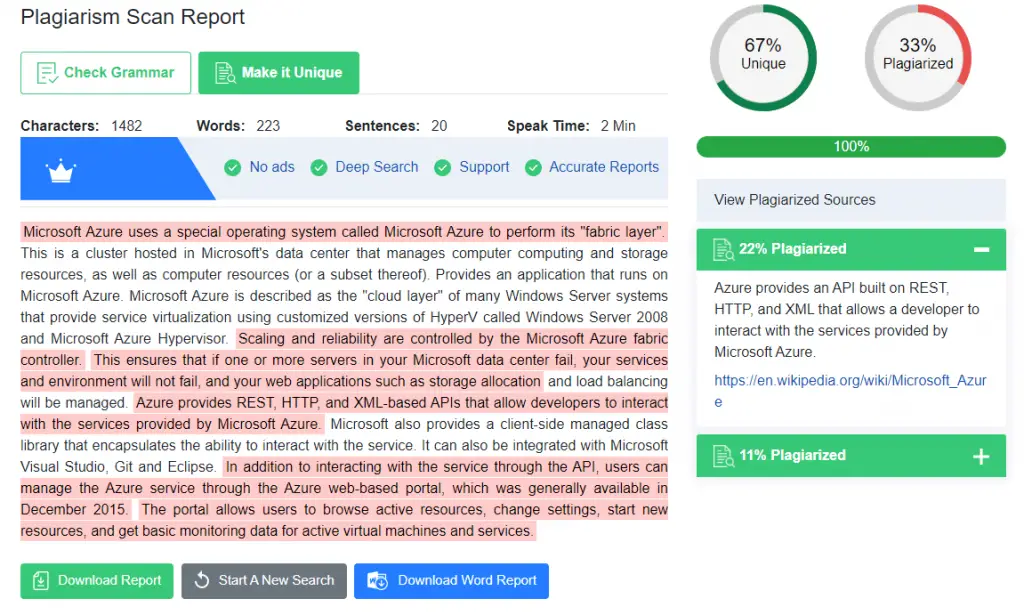Table of Contents
If you take a look at our Write for us page you can see that we accept posts written by external authors, as long as they provide good content, have a brillant writing style and respect some basic ethical rules. One of the most important rules they are required to follow is avoiding to send us existing content, cut-pasted content or something that has been already written somewhere else on the web. The reason of that is simple: we do want to provide only original and unique content.
For this very reason, we carefully check any submitted content with the help of the best anti-plagiarism and duplicate content check tools available on the market: these tools will check the submitted content and perform a www scan to ensure that it only contains original sentences. Unfortunately, though, these tools can be countered by rogeting or paraphrase tools, which perform the opposite work: more specifically, they replace most words contained in each sentence of the "source" content with some synonyms, often chosen from a thesaurus or a synonym collection or website. The result of such work is that the "duplicate" content will look quite different from the original one, to the point that it will pass the anti-plagiarism check.
In this article we'll talk about Paraphraser, a modern, AI-powered paraphrase tool that is able to change the structure of any sentence while maintaining the original meaning.
Test Drive
Let's start with a simple test drive to see how Paraphraser actually works. The first thing we need to do is to connect to their website:
As we can see from the above screenshot, the UI allows us to either manually input our source test text into a text area, or upload a file using the Upload button. The input (or uploaded) text will be our source content, which will be "paraphrased" in the right text area.
Let's try to "paraphrase" the following text, taken from Microsoft Azure's Wikipedia page:
Microsoft Azure uses a specialized operating system, called Microsoft Azure, to run its "fabric layer": a cluster hosted at Microsoft's data centers that manage computing and storage resources of the computers and provisions the resources (or a subset of them) to applications running on top of Microsoft Azure. Microsoft Azure has been described as a "cloud layer" on top of a number of Windows Server systems, which use Windows Server 2008 and a customized version of Hyper-V, known as the Microsoft Azure Hypervisor to provide virtualization of services. Scaling and reliability are controlled by the Microsoft Azure Fabric Controller, which ensures the services and environment do not fail if one or more of the servers fails within the Microsoft data center, and which also provides the management of the user's Web application such as memory allocation and load balancing.
Azure provides an API built on REST, HTTP, and XML that allows a developer to interact with the services provided by Microsoft Azure. Microsoft also provides a client-side managed class library that encapsulates the functions of interacting with the services. It also integrates with Microsoft Visual Studio, Git, and Eclipse. In addition to interacting with services via API, users can manage Azure services using the Web-based Azure Portal, which reached General Availability in December 2015. The portal allows users to browse active resources, modify settings, launch new resources, and view basic monitoring data from active virtual machines and services.
If we feed Paraphraser with the above source text, here's what's we get in response:
Microsoft Azure uses a special operating system called Microsoft Azure to perform its "fabric layer". This is a cluster hosted in Microsoft's data center that manages computer computing and storage resources, as well as computer resources (or a subset thereof). Provides an application that runs on Microsoft Azure. Microsoft Azure is described as the "cloud layer" of many Windows Server systems that provide service virtualization using customized versions of HyperV called Windows Server 2008 and Microsoft Azure Hypervisor. Scaling and reliability are controlled by the Microsoft Azure fabric controller. This ensures that if one or more servers in your Microsoft data center fail, your services and environment will not fail, and your web applications such as storage allocation and load balancing will be managed.
Azure provides REST, HTTP, and XML-based APIs that allow developers to interact with the services provided by Microsoft Azure. Microsoft also provides a client-side managed class library that encapsulates the ability to interact with the service. It can also be integrated with Microsoft Visual Studio, Git and Eclipse. In addition to interacting with the service through the API, users can manage the Azure service through the Azure web-based portal, which was generally available in December 2015. The portal allows users to browse active resources, change settings, start new resources, and get basic monitoring data for active virtual machines and services.
As we can see, the result is not bad at all: the content is still readable, even if a lot of words have been changed.
The tool also features its own anti-plagiarim check tool, which can be used right after generating the "paraphrased" content to check for its uniqueness around the web. If we try to do that with the above content, we get the following result:
The self-test gives a perfect score: 0% plagiarized, 100% unique. That's great, right?
On the other hand, that's a test performed by the same tool we've used to create the content in the first place. if we really want to objectively evaluate the software, we should use independent tools. That's what we'll do in the next section.
Third-party Anti-Plagiarism check
For the third-party evaluation test we've used the Plagiarism Detector tool, taken from our top 10 free anti-plagiarism checker software tools article.
Here's its report:
Although not as flawless as the self-test, the result is quite good: 67% unique, 33% plagiarized, which is a pretty good uniqueness rate for a 230-words text!
Conclusions
From what we've experienced during our test drive, we can say that the Paraphraser tools does a great job in creating good content using synonyms and rephrasing techniques: however, as we can see from the above tests, some third-party anti-plagiarism tools might still been able to detect a minor, yet significative level of plagiarism in the "paraphrased" text. For this reason, in our opinion, it can be a very useful tool to vary your writing style, as long as you use it with original content: however, its ability to create unique content starting from an existing text could still be improved to some extent, at least for the time being.