Table of Contents
Every few years Microsoft releases a new version of the Outlook email client as part of its ongoing mission to make the application more accountable and less faulty. Alongside, it also releases a new set of features which aims to make the app more usable and approachable. Despite these continuous efforts, some of the errors create issues with the normal working of the Microsoft Outlook, as in the case of “The Set of Folders Cannot be Opened” Error in Outlook 2016. Here’s what we can do to resolve these errors and communicate with ease.
For most employees, the first task, as soon as they enter the office, is to check their emails. But how would it feel when the Microsoft Outlook does not open and displays an error message:
Cannot start Microsoft Outlook. Cannot open the Outlook window. The set of folders cannot be opened. The operation failed.
And the worst part is that Outlook Administrators do not have a specific solution to resolve the error since the actual reason behind this error is not known. Since the exact answer to the problem is not known then the only way is to apply the Microsoft suggested utilities to repair and resolve the error, and if nothing works then proceed with a reliable third-party tool.
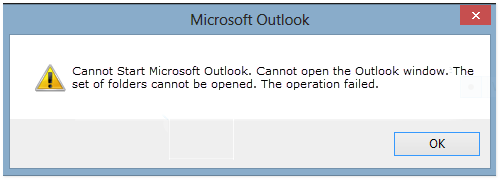
Basic troubleshooting
Before using Scanpst.exe utility to repair the PST file, it is always better to check if either of the following options can resolve the issue:
- Start Outlook in Safe mode without extensions
- Reset Navigation Pane from the Outlook.
- Create a new Outlook profile: however, if you choose to do that, the data available in the current Outlook profile cannot be imported into the new profile due to the corruption in Outlook data files; in that case, the chances are that you tend to lose the data available in the current profile.
Scanpst
If nothing works then you can try to repair the Outlook Data file with Scanpst.exe, a built-in tool provided by Microsoft Office that can be used to diagnose, repair and restore mail files to their pre-corrupted state. Here's an official Microsoft guide for Scanpst, explaining how you can launch and use it. Before doing so, remember to shut down the Outlook email client, in case it is open.
Third-party Tools
Though Scanpst.exe is a competitive utility, it's not able to fix all corrupted PST files. In case it fails, you can try some third party tools such as Stellar Repair for Outlook, Kernel Data Recovery for Oulook, Shoviv Outlook PST Recovery Tool and other Scanpst alternatives available. These software uses their advanced algorithms to repair PST files including severely corrupt or encrypted PSTs, and restore the entire content as new PST in its original format. Along with PST, they also provides various other options to save the repaired file. Among these tools, Stellar Repair is definitely a good choice because it has a lot of customization otopions - for example, it lets you save only a few emails or other mail components in software-suggested formats; it also helps in creating a backup of the entire data in the form of PST file and exporting the repaired PST directly to Microsoft Office 365 or Exchange server.
Conclusion
Microsoft Outlook is one of the most used email clients which, may be one of the reasons for its exposure to numerous errors including “The set of folders cannot be opened” error in Outlook 2016. It is always good to start with the manual methods as suggested by Microsoft Outlook, but there are a few errors which are simply not resolved with these methods - including the Microsoft built-in Scanpst utility: when everything else fails, relying to third-party tools like the one we mentioned above will definitely be worth a shot.

