Hoping to be useful, I'm setting up a public list of all the installation paths of the various versions of Office (from XP to 2016) for all Windows systems.
Installation Paths
All the applications provided by the Office suite (Word, Excel, Outlook, Access, Powerpoint), if installed, can be found within the given folder(s). The executable files have kept the same names since Office XP, which are the following:
- Word:
WINWORD.EXE - Excel:
EXCEL.EXE - PowerPoint:
POWERPNT.EXE - Access:
MSACCESS.EXE - Outlook:
OUTLOOK.EXE - Visio:
VISIO.EXE - Project:
WINPROJ.EXE
Office XP
- Windows 64-bit:
C:\Program Files\Microsoft Office\Office10\ - Windows 32-bit:
C:\Program Files (x86)\Microsoft Office\Office10\
Office 2003
- Windows 64-bit:
C:\Program Files\Microsoft Office\Office11\ - Windows 32-bit:
C:\Program Files (x86)\Microsoft Office\Office11\
Office 2007
- Windows 64-bit:
C:\Program Files\Microsoft Office\Office12\ - Windows 32-bit:
C:\Program Files (x86)\Microsoft Office\Office12\
Office 2010
- Windows 64-bit:
C:\Program Files\Microsoft Office\Office14\ - Windows 32-bit:
C:\Program Files (x86)\Microsoft Office\Office14\
Click-To-Run
- Windows 64-bit:
C:\Program Files\Microsoft Office 14\ClientX64\Root\Office14\ - Windows 32-bit:
C:\Program Files (x86)\Microsoft Office 14\ClientX86\Root\Office14\
Office 2013
- Windows 64-bit:
C:\Program Files\Microsoft Office\Office15\ - Windows 32-bit:
C:\Program Files (x86)\Microsoft Office\Office15\
Click-To-Run
- Windows 64-bit:
C:\Program Files\Microsoft Office 15\ClientX64\Root\Office15\ - Windows 32-bit:
C:\Program Files (x86)\Microsoft Office 15\ClientX86\Root\Office15\
Office 2016
- Windows 64-bit:
C:\Program Files\Microsoft Office\Office16\ - Windows 32-bit:
C:\Program Files (x86)\Microsoft Office\Office16\
Click-To-Run
- Windows 64-bit:
C:\Program Files\Microsoft Office 16\ClientX64\Root\Office16\ - Windows 32-bit:
C:\Program Files (x86)\Microsoft Office 16\ClientX86\Root\Office16\
If you never heard of Click-To-Run installation mode, read here.
GUID
In case you also need the installation GUIDs, for example to retrieve some Office-related installation data from Windows Installer and/or Registry Editor, I'm also enumerating those (source: https://support.microsoft.com/en-us/kb/234788):
Office XP
- Word: {8E46FEFA-D973-6294-B305-E968CEDFFCB9}
- Excel: {5572D282-F5E5-11D3-A8E8-0060083FD8D3}
- PowerPoint: {FC780C4C-F066-40E0-B720-DA0F779B81A9}
- Access: {CC29E967-7BC2-11D1-A921-00A0C91E2AA3}
- Office: {20280409-6000-11D3-8CFE-0050048383C9}
Office 2003
- Word: {1EBDE4BC-9A51-4630-B541-2561FA45CCC5}
- Excel: {A2B280D4-20FB-4720-99F7-40C09FBCE10A}
- PowerPoint: {C86C0B92-63C0-4E35-8605-281275C21F97}
- Access: {F2D782F8-6B14-4FA4-8FBA-565CDDB9B2A8}
- Office: {90110409-6000-11D3-8CFE-0150048383C9}
Office 2007
- Word: {0638C49D-BB8B-4CD1-B191-051E8F325736}
- Excel: {0638C49D-BB8B-4CD1-B191-052E8F325736}
- PowerPoint: {0638C49D-BB8B-4CD1-B191-053E8F325736}
- Access: {0638C49D-BB8B-4CD1-B191-054E8F325736}
- Office: {0638C49D-BB8B-4CD1-B191-050E8F325736}
Office 2010
32-bit
- Word: {019C826E-445A-4649-A5B0-0BF08FCC4EEE}
- Excel: {538F6C89-2AD5-4006-8154-C6670774E980}
- PowerPoint: {E72E0D20-0D63-438B-BC71-92AB9F9E8B54}
- Access: {AE393348-E564-4894-B8C5-EBBC5E72EFC6}
- Office: {398E906A-826B-48DD-9791-549C649CACE5}
64-bit
- Word: {C0AC079D-A84B-4CBD-8DBA-F1BB44146899}
- Excel: {8B1BF0B4-A1CA-4656-AA46-D11C50BC55A4}
- PowerPoint: {EE8D8E0A-D905-401D-9BC3-0D20156D5E30}
- Access: {02F5CBEC-E7B5-4FC1-BD72-6043152BD1D4}
- Office: {E6AC97ED-6651-4C00-A8FE-790DB0485859}
That's it for now. If you have other PATH and/or GUID that you would like to add to this list, write a comment about it and I'll update the post.


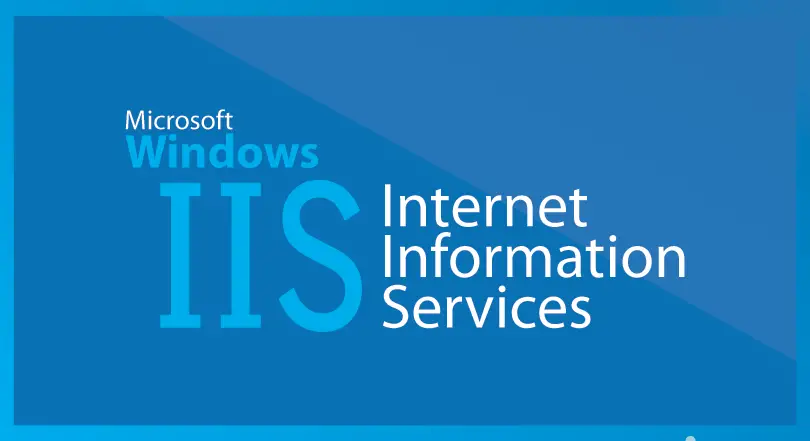

I think your 32 and 64 bit descriptors are backwards. The (x86) folder is 32 bit.
Fixed: thank you :)
Are your click-to-run paths correct? For 32-bit there’s a folder called Client x64? The entries for Office 2013 and 2016 look different than for 2010.
My Office 2016 (64 bits, Win 10 Pro) is here: “C:Program FilesMicrosoft OfficeOffice16” (no “root” folder).
Fixed, thanks!
I have several pc’s with both Visio/Project 2010 and 2013. When I uninstall them (using ie setup.exe /uninstall visio /config uninstall_vis_2010.xml) and then install Visio/Project 2016 (click to run), Excel and Outlook crashes when launched. A online repair fixes it, but do you have any idea how to avoid this? When I install the Visio/Project 2016 on a pc where no older version has been present, the problem is not there.
Thanks for the list but… Your list is wrong. The Normal Office install is not located in ROOT. Only click to run uses the root folder for office.
You have: C:Program Files (x86)Microsoft OfficerootOffice16
Correct Path: C:Program Files (x86)Microsoft OfficeOffice16
Yeah, Office 2016 path was wrong: I’ve fixed it now. Thanks!
Thank You for the useful list…… Your all path for office is good….. but in the Office 2010 check some minor error. But overall it is GooD MS OFFicE List.
I have downloaded Office as a IMG file and have run setup64.exe from a virtual drive. In my case information above and especcialy about Click-to-Run installation doesn’t make a sense! I have installed Office Professional Plus from virtual drive (ProPlusRetail.img) while I was disconnected from internet. In Windows 10 Pro you can virtual add ISO and IMG file as drive letter and also both images have native support to be burned without using any other app.
My Office 2016 Professional Plus installation path is:
C:Program FilesMicrosoft OfficerootOffice16
What info are you talking about exactly? There’s nothing in this post regarding the installation phase, this is merely a list of default Office paths.
I work in IT and needed a list just like this one to guide customers to the proper Excel location when they do an “Open With”. I just give them a link to this page for reference. Thanks!
What a mess!
I installed Office 2019 click to run and the installation is really funny (just don’t to say crazy).
It create a folder office 2015 and the software is located in folder Office 2016, but Office 2019 is Office 17 or not??
It look like Microsoft lost some good feeling….
How about Office 2019?
This was really helpful!
Thank you for putting this together, I run two versions of Visio and it was causing a conflict and this helped me debug.
My office 2016 32 bit C:/Program Files/Microsoft Office/Root/Office16
Are you sure it’s Office 2016 and not Office 365?
C:/Program Files/Microsoft Office/Root/Office16 should be the Office365 path.
Very nice information here. Going to bookmark it!
Hi, very useful post. Thanks. I am working on a client’s PC where the Office apps aren’t in any of those folders. To find them, I opened each program and then Task Manager > Processes > Open File Location. I found:
Outlook: [C:\Program Files\WindowsApps\Microsoft.Office.Desktop.Outlook_16051.12624.20466.0_x86__8wekyb3d8bbwe\Office16]
Excel: [C:\Program Files\WindowsApps\Microsoft.Office.Desktop.Excel_16051.12624.20466.0_x86__8wekyb3d8bbwe\Office16]
Winword: [C:\Program Files\WindowsApps\Microsoft.Office.Desktop.Word_16051.12624.20466.0_x86__8wekyb3d8bbwe\Office16]
Powerpoint: [C:\Program Files\WindowsApps\Microsoft.Office.Desktop.PowerPoint_16051.12624.20466.0_x86__8wekyb3d8bbwe\Office16]
Publisher: [C:\Program Files\WindowsApps\Microsoft.Office.Desktop.Publisher_16051.12624.20466.0_x86__8wekyb3d8bbwe\Office16]
I found that MS moved the files to the users AppData folder. Search of the entire drive with Show Hidden Files turned on stil could not find outlook.exe or word.exe.
For those that do not know the AppData folder is a hidden folder. Go to the users folder and then type AppData\ in the address bar to navigate to that location.
C:\Users\John\AppData\
Thanks to the author for the info. I’d like to add that Office 2016 Home and Business 32 bit installs to the location –> C:\Program Files (x86)\Microsoft Office\root\Office16\
Please can you add the install path for office 2000 as well