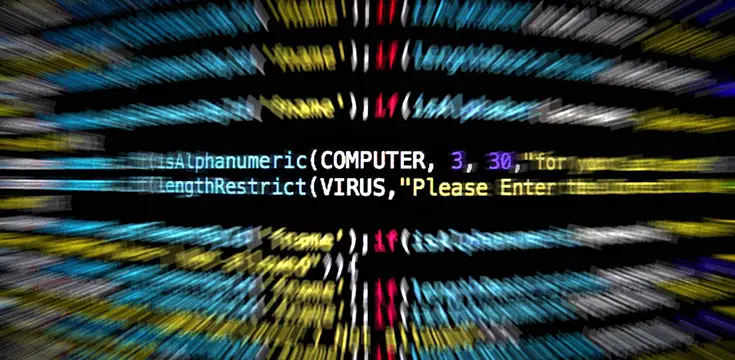If you are into IT Security, you'll most likely already heard of fileless malware attack - a type of cyber attack in which the attacker uses techniques that do not involve the use of malware files. Instead of using malware files, fileless malware attacks typically exploit vulnerabilities in software or hardware to gain access to a system and execute malicious code directly in the system's memory. This makes it difficult for traditional security measures, such as antivirus software, to detect and defend against fileless attacks.
Low-observable characteristics (LOC) refer to the ability of a fileless malware attack to avoid detection by security tools and processes. Fileless malware attacks often use legitimate tools and processes that are already present on the target system to carry out their activities. This makes them difficult to distinguish from normal activity, and allows them to avoid detection by security tools that are not specifically designed to detect fileless attacks.
One example of a fileless malware attack that uses LOC is a Windows PowerShell attack. In this type of attack, the attacker uses the Windows PowerShell command-line interface to execute malicious code directly in the system's memory. This allows the attacker to gain access to the system and perform a range of actions, such as stealing data or disrupting the normal operation of the system. Because Windows PowerShell is a legitimate tool that is commonly used by system administrators, it is difficult for security tools to distinguish between normal and malicious use of this tool. As a result, Windows PowerShell attacks can often avoid detection and remain active for an extended period of time.
How Does a Fileless Attack Happen?
Fileless malware attacks typically exploit vulnerabilities in software or hardware to gain access to a system and execute malicious code directly in the system's memory. This makes it difficult for traditional security measures, such as antivirus software, to detect and defend against fileless attacks.
To carry out a fileless malware attack, the attacker will typically first conduct research and gather intelligence about the target system and its defenses. This may involve using tools and techniques to scan the network for vulnerabilities, or to gather information about the types of software and hardware that are in use on the target system.
Once the attacker has identified a vulnerability, they will use tools and techniques to exploit it and gain access to the system. This may involve using a legitimate tool or process, such as Windows PowerShell, to execute malicious code directly in the system's memory. This allows the attacker to gain access to the system and perform a range of actions, such as stealing data or disrupting the normal operation of the system.
Because fileless malware attacks do not rely on malware files, they are difficult to detect and defend against. Traditional security measures, such as antivirus software, are typically not designed to detect fileless attacks, and may not be effective against these types of threats. To protect against fileless attacks, organizations need to implement a comprehensive security strategy that includes advanced threat detection and response capabilities. This can help to detect and defend against fileless attacks, and can reduce the likelihood of a successful attack.
Common Fileless Malware Techniques
There are several common techniques that fileless malware can use to evade detection and carry out its malicious activities:
- Memory-resident malware. Memory-resident malware is a type of malware that resides entirely in memory and does not leave any trace on the hard drive. It is designed to evade detection by traditional antivirus software and other security measures that rely on identifying and blocking malicious files.
- Rootkits. A rootkit is a type of malware that is designed to grant an attacker unauthorized access to a device by hiding itself and its actions from the operating system and other security software. Rootkits can be difficult to detect and remove because they operate at a low level in the operating system and can manipulate system functions to conceal their presence.
Windows registry malware: Windows registry malware is a type of malware that modifies the Windows registry, which is a database of configuration settings for the operating system and installed applications. By modifying the registry, the malware can persist on the system, evade detection, and execute its malicious actions. - Fake credentials. Fileless malware can use fake credentials, such as stolen or fabricated usernames and passwords, to gain unauthorized access to systems and resources. This can allow the malware to execute its malicious actions without being detected by security measures that rely on identifying and blocking unauthorized access.
- Fileless ransomware. Fileless ransomware is a type of malware that encrypts the victim's data and demands a ransom in exchange for the decryption key. Unlike traditional ransomware, fileless ransomware does not leave any trace of itself on the hard drive, making it difficult to detect and remove.
- Exploit kits. An exploit kit is a software package that is used to exploit vulnerabilities in software or applications in order to deliver malware. Fileless malware can be delivered through exploit kits, which are often used in drive-by download attacks.
How To Detect Fileless Malware Attacks
Here are two primary ways you can identify and protect against a fileless malware attack:
Use Indicators of Attack Instead of Indicators of Compromise
Using indicators of attack (IoAs) instead of indicators of compromise (IoCs) can help to detect fileless malware by focusing on the tactics, techniques, and procedures (TTPs) used by the attackers rather than on the specific malware used in the attack. The MITRE ATT&CK framework provides data about thousands of IoCs and IoAs used in malware attacks.
Indicators of compromise are specific pieces of evidence that suggest that a device or system has been compromised, such as the presence of a specific malicious file or the modification of a system configuration. These indicators can be useful for detecting traditional malware, but they may not be effective for detecting fileless malware, which does not leave any trace on the hard drive.
Indicators of attack, on the other hand, are signs of malicious activity that are not specific to a particular type of malware. They can include things like unusual network traffic, unauthorized access to systems or data, or unusual system or application behavior. By focusing on these indicators, security professionals can detect fileless malware that may not have left any specific indicators of compromise.
To use indicators of attack to detect fileless malware, it is important to monitor for unusual activity and behavior on devices and systems, and to have the necessary tools and processes in place to identify and respond to potential cyber threats. This can involve implementing security measures such as firewalls, intrusion detection and prevention systems, and network and system monitoring tools, as well as developing and maintaining robust security policies and procedures.
Use Threat Hunting
Threat hunting is the proactive process of searching for and identifying potential threats that may have evaded traditional security controls. It involves analyzing and examining various sources of data and indicators of attack (IOAs) in order to detect and respond to potential threats before they can cause harm.
Threat hunting can be an effective method for detecting fileless malware, which is designed to evade detection by traditional security measures. By actively searching for and analyzing indicators of attack, threat hunters can identify unusual activity or behavior that may be indicative of a fileless malware infection.
For example, threat hunters might analyze network traffic logs, system and application logs, and other sources of data to identify patterns or anomalies that might indicate the presence of fileless malware. They might also look for indicators of suspicious activity, such as unauthorized access to systems or data, or unusual system or application behavior.
To be effective at detecting fileless malware, threat hunters must have a deep understanding of the tactics, techniques, and procedures (TTPs) used by attackers, as well as the tools and processes needed to analyze and interpret data and indicators of attack. They must also have the necessary resources and support to carry out their work, including access to the necessary data sources and the ability to quickly respond to potential threats.
Conclusion
In conclusion, next-generation malware is a term used to describe advanced types of malware that are designed to evade detection and bypass traditional security measures. These types of malware can include fileless malware, ransomware, and exploit kits, among others.
To protect against next-generation malware, it is important to take a proactive and multi-layered approach to security. This can involve implementing measures such as firewalls, antivirus software, and intrusion detection and prevention systems, as well as regularly updating software and applications and practicing safe browsing habits. It is also important to have robust security policies and procedures in place and to educate users about the risks and best practices for protecting against malware.
Threat hunting and the use of indicators of attack (IOAs) can also be effective in detecting and responding to next-generation malware. By actively searching for and analyzing indicators of attack, security professionals can identify and respond to potential threats before they can cause harm.
Overall, next-generation malware represents a significant threat to individuals and organizations, but by taking the necessary precautions and implementing the right security measures, it is possible to protect against these types of threats and keep systems and data safe.