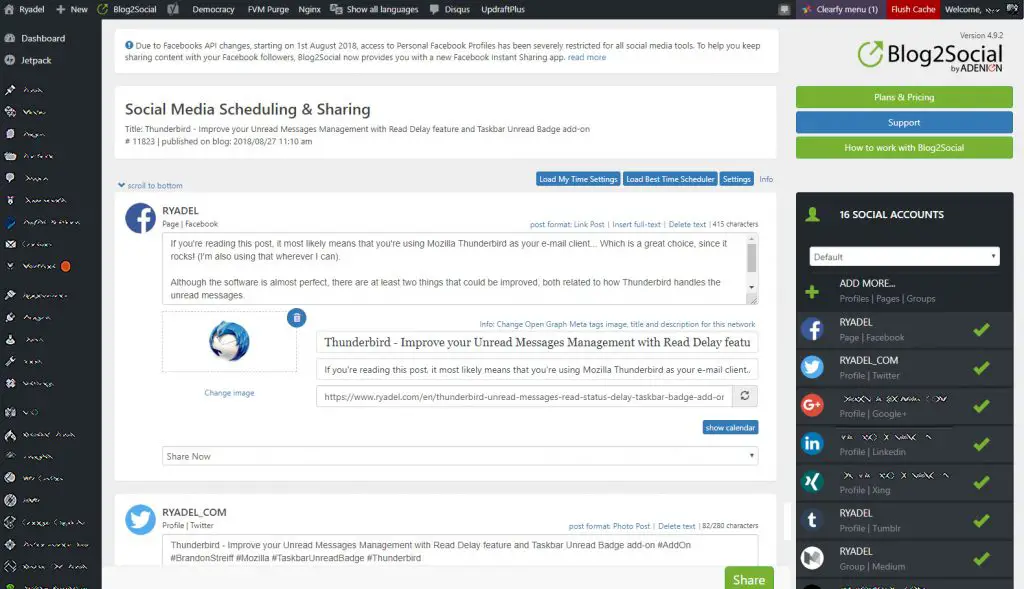Among the many great features you get from using WordPress is the Publicize feature, which allows you to automatically share your posts to your own social channels: actually, this has become so useful these days that you almost cannot live without it - unless you prefer to manually perform all the sharing / posting / scheduling job, which can be quite tedious if you're publishing a lot of stuff.
Truth to be told, this isn't a built-in WordPress feature: you get that by installing Jetpack, an incredibly powerful & useful toolkit for WordPress that you can install as a standard plugin. With Jetpack, you will empower your WordPress-based website with free themes, social sharing, images tools, rich content editors, security tools, brute force protection features and so on (for further info on Jetpack, read here).
Now, Jetpack comes with many available pricing plans, including a free one that - luckily enough - includes the Publicize feature, aka the social sharing tool: we already talked about it a couple of times, explaining how to re-enable the Jetpack Publicize feature for already published posts and how to automatically add hashtags to Jetpack Publicize.
When Jetpack's Publicize is not enough
Although being as great and lightweight as it gets, the Jetpack Publicize tool is still lacking some potentially useful features that could really help you with your social media sharing:
- No way to schedule or postpone the social media posts: you can either share them immediately or you won't be able to use it anymore, as the Publicize option is always disabled for already published posts (unless you follow our advice to re-enable the feature for published posts). This also means that you won't be able to auto-share everything you wrote BEFORE installing the plugin
- No way to differentiate the shared content among different social media: you'll have the same title and abstract everywhere, i.e. on all the social networks you connected the service to. This is very limiting, expecially if you have a Twitter AND any other social account (Facebook, Google+, LinkedIn and so on) since the Twitter character limitations which you need to observe will also apply to the other social networks.
- Few Social Network supported: Publicize allows you to share your content on Facebook, Twitter, LinkedIn, Tumblr, Path (?) and Google+. That's it: no Medium, Instagram, and Flickr, which is a rather severe limitation nowadays.
- No additional image(s) support: the only image you will get on the Social Networks post(s) will be the post's Featured Image. This could be OK for Twitter / Facebook / Google+ up to two years ago, but it's not ideal nowadays - especially for Tumblr. It would be ever more devastating for Instagram or Flickr.. but hey, you can't connect these accounts anyway using Publicize as of today, hence you can ignore this for the time being (for better or worse).
Introducing Blog2Social
Truth to be told, despite being a huge fan of Publicize (I even wrote a dedicated plugin to make it better!), I definitely would have switched to a better alternative - if only there were some. Up to few months ago, there was nothing decent around it - except for some paid-only options that I wouldn't even consider: I wanted a free Publicize alternative, not a paid services.
Everything changes a couple months ago, when I eventually managed to find that. The name is Blog2Social, it works great and - most importantly - it comes with a fully-usable free plan which is already much better - in terms of features - that the standard Publicize. With the free version, which never expires, you can:
- Connect profiles and share your posts on Facebook, Twitter, VK.com, Google+, LinkedIn, Instagram, XING, Reddit, Pinterest, Flickr, Medium, Tumblr, Torial, Diigo and Bloglovin.
- Connect a business page on Facebook
- Use Facebook Instant Sharing to share your blog posts on Facebook Profiles, Pages, in Groups and Events!
- Write different content for each Social Media (i.e., write different text, tags, hashtags, handles, or emojis for each social network).
- Share new posts or existing posts, including the already-shared posts (re-share old posts).
- Insert additional images where the Social Network API allows you to do that (such as Medium and Tumblr, for example).
- Keep track of your social media posts with the posting dashboard
- Automatically generate Hashtags from your WordPress tags (no need for my Publicize with Hashtags plugin!).
- Use the integrated Bitly URL shortener, which is a great way to track the performance of your links.
Here's a screenshot of the Blog2Social sharing dashboard:
As you can see, it allows you to customize your content on per-network basis, which - at least in my opinion - is the most lacking feature of Jetpack's Publicize.
Free Edition limitations & workarounds
As a matter of fact, the only things that I do miss from the free version are the scheduler features and the ability to connect pages and groups on Facebook and Google+, as well as pages on LinkedIn, which are some of the additional "premium" features included only with a paid plan.
I couldn't do anything for the scheduler and connecting LinkedIn pages, since you can't do these things even with Publicize, however I could easily work around the Facebook and Google+ pages limitation by keeping Publicize enabled just for them!
Long story short, now I can share my WordPress posts on my Google+ & Facebook pages as soon as I publish them (using Publicize) and then on Twitter, Tumblr, Google+ & Facebook Profile, LinkedIn, Instagram, Flickr, Medium, Diigo and Bloglovin using the Blog2Social free version. The great thing about that is that I can also overcome the Twitter "character limitation" issue that way, since Twitter sharing isn't handled by Publicize, therefore its content can be customized within the Blog2Social sharing interface - without impacting any other Social Network.
Premium Edition
Right after settling up with the Free Edition, I also tried the Premium features - since you can activate it for a free 30-days trial - and I must say that some of them are very nice. The scheduler is great if you need to postpone the sharing process - which could be a good move if you write a lot during the night, since sharing is something you should really do during daylight! The chance to connect multiple accounts / pages / groups per network is also great if you have multiple Facebooks/Google pages: needless to say, it would also make Publicize useless, which is good because you'll have a single endpoint to better handle everyting.
Conclusion
I can definitely recommend Blog2Social to everyone who's looking for a way to improve the Jetpack's Publicize effectiveness in terms of Social Media sharing. The great thing about it is that you can use them both, as they nicely complement each other: in case you need the Blog2Social advanced features - scheduler, all-in-one sharing, multiple accounts per network, integrated reporting services, sharing networks among different WordPress users and so on - you'll most likely end up with a paid plan, as it's definitely worth the price.