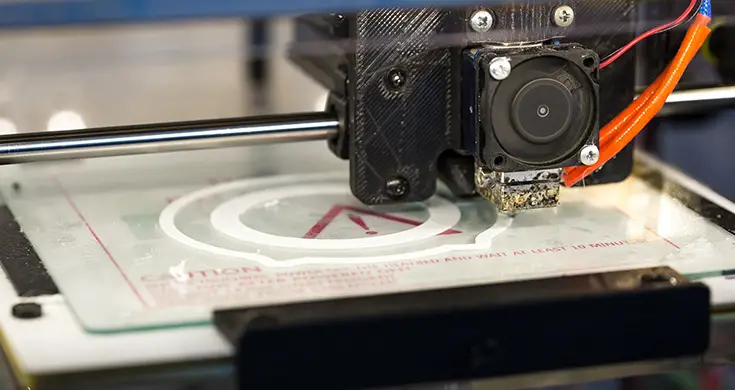Table of Contents
From 3D-printed medical devices for the health industry to 3D-printed toys for hobbyists, the growing range of 3D-printing applications has broadened significantly in recent years. But 3D printing would not be possible without the software. So, if you are looking to 3D-print parts or products for business or personal use, here is a look at four of the best software currently on the market.
Autodesk Fusion 360
Unlike traditional manufacturing processes, 3D-printed parts and prototypes can usually be produced within hours, rather than days or weeks. That means businesses can move through design cycles much more quickly and efficiently. Also, it is simple to outsource your 3D designs to professional printers, so you don’t even need to invest in a 3D printer yourself. With your software designs, you can outsource your parts and prototypes to a cnc machining service, sheet metal services, or another type of manufacturing service. Regardless of how you intend to manufacture your required products, you need to use the best software.
One of the most powerful on the market is Autodesk Fusion 360. It seamlessly combines design, engineering, and manufacturing in one platform, enabling you to streamline the product development process to ensure fast manufacturing of high-quality parts and prototypes. Autodesk Fusion 360’s key features include having full control over shape designs, a History Tree that allows quicker and more accurate design editing, and a leverage simulation to test the design for functionality early on.
TinkerCAD
The TinkerCAD software is a web-based 3D modeling and design tool that comes with an easy-to-use interface that simplifies the 3D printing process. But its ease-of-use doesn’t mean it is not a powerful and capable software.
TinkerCAD provides you with complex design models via leveraging shapes and shape grouping. Its features include cloud storage, STL-file support, and a detailed tutorial. So, whether you want to create simple or complex 3D models, TinkerCAD is ideal. It’s perfect for both beginners and experienced professionals.
Ultimaker Cura
This open-source software offers seamless integration with a 3D printer and is ideal for newcomers to 3D printing. It includes a mode where relevant recommendations are made to users. Ultimaker Cura is also customizable for highly-customized features and in-depth control.
The software can easily monitor all of your 3D printing tasks from one user interface, and it includes leveraging adjustment tools to scale 3D models quickly. It can be used to print on multiple networks and is compatible with formats like STL, OBJ, X3D, and 3MF. Furthermore, Ultimaker Cura is free to use, making it the best option for beginners who do not want to spend a fortune on paid 3D printing software.
Creo
A market leader in 3D printing design, Creo software includes many amazing functionalities and tools, including structural, thermal, and motion. It contains excellent capabilities to design, simulate, and print 3D models efficiently via things like modeling, surfacing, and finite element analysis. So, it is no wonder Creo software is so popular among manufacturers of 3D-printed products.
Creo provides multiple tools to create stunning designs, and it comes with one of the very best topology optimization technologies. The software also leverages data from models that are used in real life to generate smarter designs. With those features and Creo’s augmented reality design capabilities, the software makes it simple and efficient to simulate 3D designs for all of your needs.