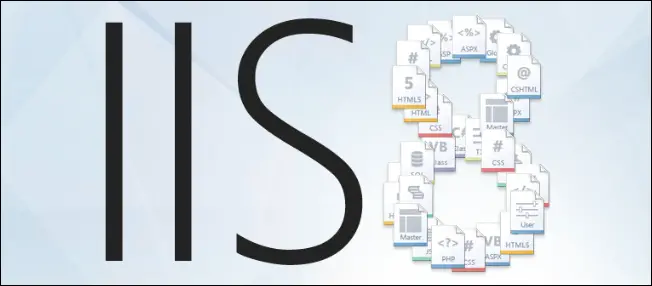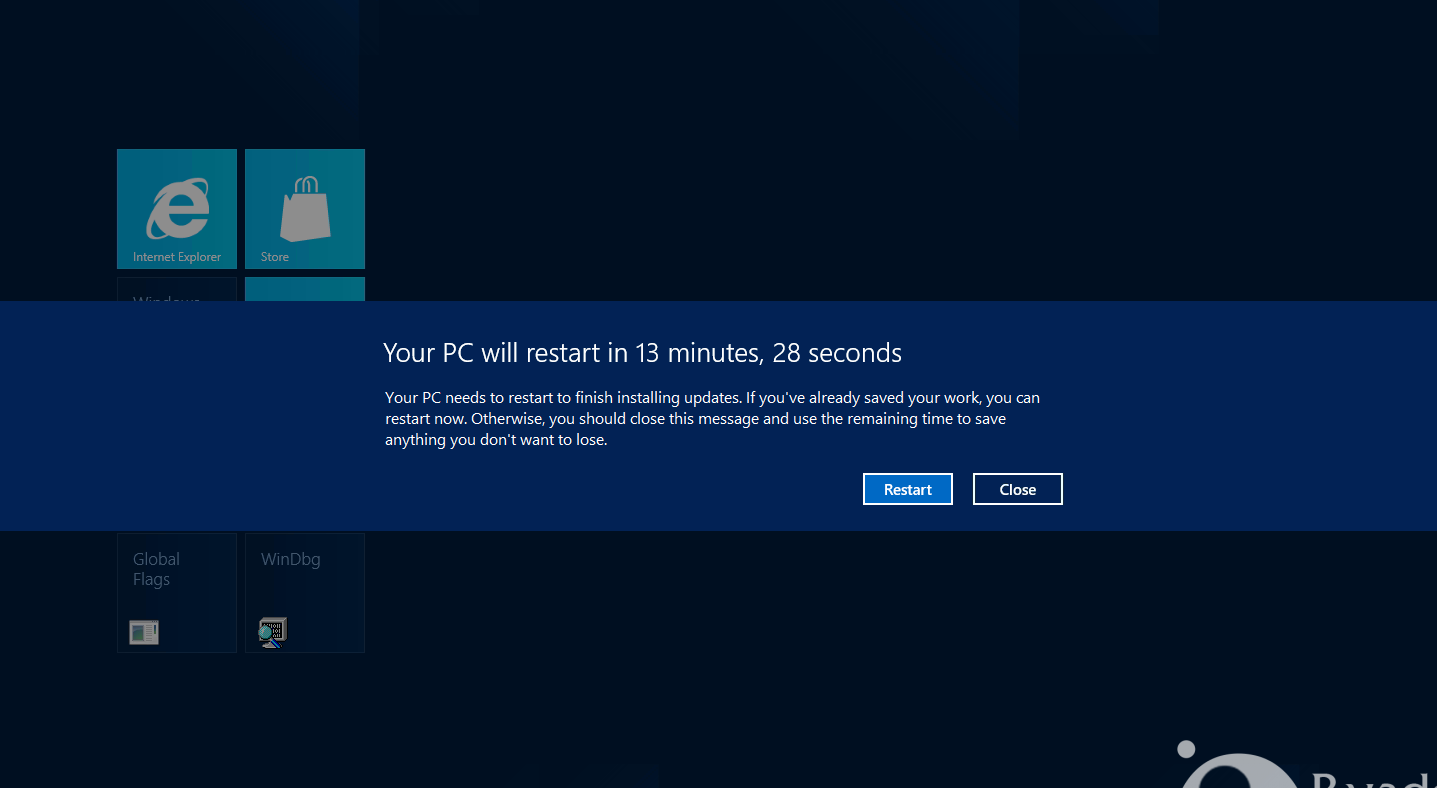Permalinks and semantic URLs on WordPress with IIS
One of the most useful features of the WordPress platform is certainly the one allowing you to customize the Permalinks for each of our posts. As you might already know, the default …
Permalinks and semantic URLs on WordPress with IIS Read More